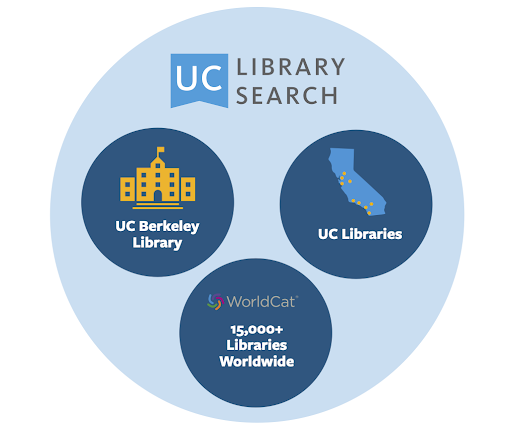The Research Library at Lawrence Berkeley National Laboratory Library (LBNL) offers personal research services, a collaborative catalog, science databases, electronic journals and books. Michael Golden, Senior Librarian, aids scientists in conducting their research by providing access to responsive and timely information.
Keep reading to learn more about how to find, check out, request, and return books.
How to Borrow Books
UC Library Search is the University of California’s new unified discovery and borrowing system that streamlines your search for UC Library collections. The launch of UC Library Search on July 27, 2021 replaced OskiCat and Melvyl.
Visit the UCB Libraries FAQ for more details on available materials, including:
- Scholarly and peer-reviewed journals and articles
- Books and eBooks
- Special formats (media, maps, newspapers, dissertations, etc.)
- Government documents and datasets
- Primary resources, archives, and special collections
Step 1: Search UC Library Search to locate items held by the LBNL, UCB or UC libraries. This will bring up both print and electronic books.
a) To retrieve print books, go to Advanced Search and change the Material Type from “All Items” to “Books”.
b) Once you have found a print item you are interested in, click on the title or the “Available at” link.
c) See the UC Library Search User Guide for more help with searches.
Step 2. In the resulting record is a “Get It” section where you may be asked to sign in using your Berkeley Lab credentials (LDAP).
Step 3. Request: Select the “Request” link:
Step 4. Institution: Select the “Pickup Institution”, if different from UCB or LBNL.
Step 5. Pickup Location: Then in the next drop-down menu, select the “Pickup Location”, which can be most any library at the selected institution
This includes LBNL, which is at the bottom of the UCB list.
Step 6. You will be contacted as soon as your requested item(s), if print, are available for pickup.
The pickup shelf has moved and is currently located in the LBNL IT Division Office in Building 50B, second floor just beyond the door to 50B-2231. (Turn left as you exit the elevator.)
The loan period for most LBNL materials is 30 days, but always check your account to be sure. You should receive a return notice a couple of days prior via your LBNL email account. If no one has requested the book, you should be able to renew the book via a link in the message.
Returning Books
Books can be returned to the LBNL Library four ways:
- Via the drop box located just outside 50B-2231. (Turn left as you exit the elevator on the second floor.)
- Via the drop box located in the Reading Lounge, 54-002. (The building should be open business hours.)
- Via mail: Library, One Cyclotron Road, 50-4032.
- Any UCB Library book return. View locations and hours.
Interlibrary Loan
Search WorldCat to locate items held by libraries around the world. Use the orange button labeled “Request” to request an item from many libraries anywhere. Currently, this service fills patron requests for only electronic copies of articles, book chapters, and books.
To request an item from a non-UCB/LBNL library, see Interlibrary Loan/UCB Requests.
Retiree Privileges
Berkeley Lab (LBNL) retirees who are still active affiliates receive all regular affiliate benefits, including borrowing privileges, Interlibrary Loan, and remote access.
Ex-staff who are not official “retirees” or affiliates are not eligible for any services. Staff who are not current affiliates receive some benefits except Interlibrary Loan and LBNL access-only electronic resources.
Visit library.lbl.gov/general-information to learn more.
Contact the Library
Learn more about the Research Library.