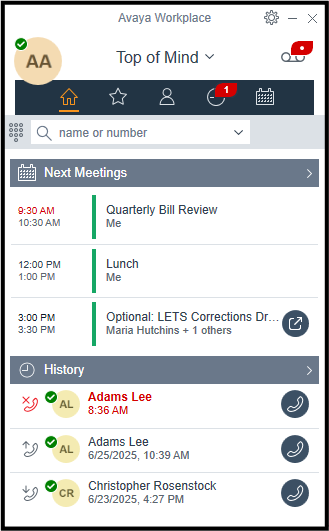
Tired of mixing work and personal calls on your cell phone? Avaya Workplace makes it easy to keep your Berkeley Lab communications separate and professional. It allows you to access your voicemail and place calls across multiple devices, including your computer, smartphone, or tablet. Offered at no additional cost to Lab staff with a phone number, Avaya Workplace helps you maintain boundaries, manage calls more efficiently, and seamlessly switch between devices without missing a beat.
What Is Avaya Workplace?
Avaya Workplace is a soft phone application that enables you to make and receive calls over the internet using your Lab phone number. Avaya Workplace allows you to use your Berkeley Lab phone number and voicemail across multiple devices, including your work computer, smartphone, or tablet. It functions just like your office desk phone—only smarter and more flexible. You can choose to use Avaya as a standalone soft phone or in combination with a physical desk phone, allowing you to keep your personal and work calls separate.
Additional Key Features and Everyday Benefits
Here’s what makes Avaya Workplace a smart addition to your communication toolkit:
- Use your Lab number on your computer or smartphone, so you’re never tied to your desk.
- Control your availability by signing in or out of the app—perfect for managing focus time or after-hours boundaries.
- Easily identifies missed calls and distinguishes between Lab-related and personal calls.
- Keep work and personal calls and voicemails separate, reducing confusion and maintaining professionalism.
- Access the Lab Phonebook Directory and use 4-digit extension dialing for internal contacts.
- Move calls instantly between devices, allowing you to move your phone call instantly by flipping the call over to another device seamlessly.
- Answer your Lab extension on multiple devices, so you are sure to get all the important calls.
Save Money and Protect Your Privacy
Using Avaya Workplace may even help reduce your personal cellular costs, depending on your plan, since it allows you to place and receive Lab-related calls using Wi-Fi or data rather than using your cellular minutes, which could help you avoid roaming charges while traveling abroad. It also gives you control over when and with whom you share your personal number, maintaining a clearer boundary between work and personal life.
Plus, there’s no need to forward calls from your Lab phone to your cell phone—just answer Lab calls directly in the app using your Lab number.
How to Get Started
Getting started with Avaya Workplace is easy:
- Contact Telephone Services at TSC@lbl.gov. They’ll complete the necessary setup and notify you when you’re ready to go.
- Download the app:
- For computers: software.lbl.gov
- For smartphones: Find “Avaya Workplace” in the Apple App Store or Google Play.
Helpful resources include:
- How to Install Avaya Workplace
- Avaya Workplace Quick Reference Guide
- Avaya Workplace Soft Phone FAQs
Note: Avaya Workplace is not recommended for emergency (911) calls. Please use a Lab desk phone or your mobile device to dial 911.

