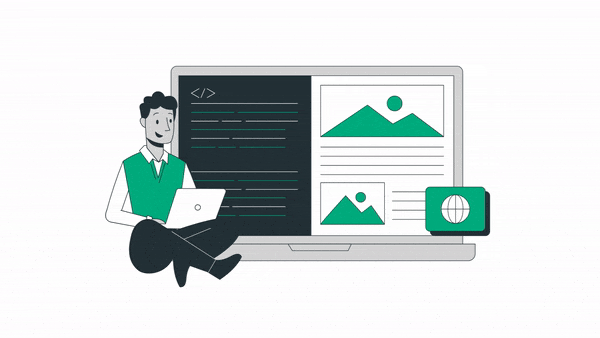
With AI tools like ChatGPT and Gemini becoming more popular at Berkeley Lab, we’ve launched a new series called Everyday AI. This series will highlight how different members of the Berkeley Lab community are using AI to improve their work. These quick case studies show how AI can help with various tasks, allowing people to focus on more strategic and meaningful work at the Lab.
This month’s example focuses on how ChatGPT was used to help develop a document justifying an office and lab expansion.
Kristin’s Challenge
Kristin Camarena, the Senior Business Manager of the Chemical Sciences Division at the Lab, is helping prepare a proposal that outlines the need for additional space to support the division’s expanding scientific projects.
Over a couple of weeks, Kristin gathered notes and information from different lab databases and added them to a Google Doc. This included statistics, floor plans, and links to additional details. Before she knew it, the document was 10 pages long. She needed to review and simplify it, pulling out the key reasons to justify the expansion. However, reviewing and editing such a long document can be overwhelming and lead to writing fatigue, where it’s hard to edit your own work because you’ve become too familiar with it.
How Kristin used ChatGPT
To tackle this challenge, Kristin turned to ChatGPT. She used the AI tool to condense her original 10-page document into a shorter list of key points. Kristin asked ChatGPT to include bullet points and charts to make the information easier to digest. Within minutes, ChatGPT produced a 5-page document that not only highlighted the most important points but also organized the information in a more helpful way.
“I was impressed that ChatGPT reviewed the entire document and connected different key points to present a new justification I hadn’t considered before,” Kristin said. “It was a great initial draft and saved me hours of work. It helped me overcome writer’s fatigue and allowed me to focus on a deeper, more thoughtful edit.”
Kristin’s Tips
- Always review the content carefully. Kristin found a couple of inaccuracies in the draft because she knew all the details of the project well. It’s important to double-check the AI’s work.
- Remember that ChatGPT’s content is not the final product. Kristin knew that while ChatGPT’s output was a good starting point, it still needed her personal expertise and experience to make it meaningful and relevant to her audience.
- Be specific in your requests. Kristin asked for the information to be arranged in bullet points and charts, which made it easier for her to digest and edit.
This example shows how AI tools like ChatGPT can help streamline tedious tasks, allowing employees to focus on more strategic work and make better use of their time at Berkeley Lab.
If you’d like to learn more about using AI tools, check out Berkeley Lab’s Better Bev as well as our AI services for productivity as well as science. You can also continue to check the monthly IT Newsletter for info on the latest AI workshops and webinars offered at the Lab.

