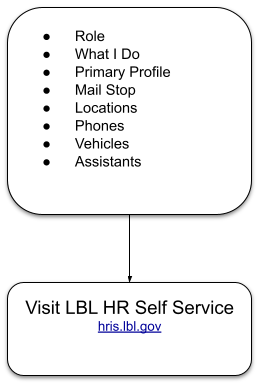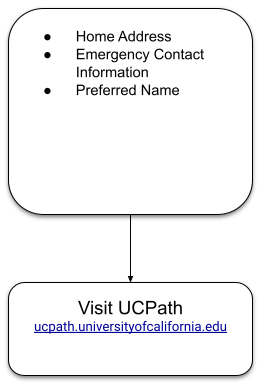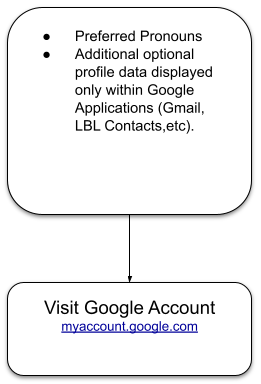What are Profiles?
Lab Profiles is a new service that makes your work more discoverable to potential partners, funders, and collaborators at the Lab and beyond. Lab Profiles (profiles.lbl.gov) let you search for people by name or keyword, and provides interactive visualizations of collaborations with other scientists on published papers. By creating a full, public, profile you are also participating in the Lab’s core values – earning the trust of the public and the scientific community, unlocking the potential of individuals and teams, and promoting the free exchange of scientific ideas.
There are two distinct profiles/profile sites. The first is profiles.lbl.gov. This is only for scientists actively engaged in research and publishing. It’s a third-party software application with limited customization options, and it’s designed to facilitate the discovery and promotion of research. The second profile site is the BLDS/Division Profiles. These are for everyone at the Lab. Anyone at the Lab, regardless of role or position, can create a profile to be visible on these BLDS Area, Division, Directorate, or Program sites.
For both of these profile systems, the primary source of data is the Lab’s publication system. Everyone at the Lab has an account in that system, accessible with your Lab login credentials. Accounts are listed as “Researcher” or “Delegate”. Researcher accounts have public entries at profiles.lbl.gov AND the BLDS/Division profile. Researcher designations also tell the pub system to look for those people’s publications. Delegate accounts are typically inactive but they are also the data source for Division Profiles. Researcher designations were made according to job code, and may not accurately capture the scope of a given person’s activities. Contact profiles@lbl.gov with questions about this.
Note that if you have a campus appointment you must use your campus login for the publication system.
Updating Profile Information:
Below is a list of all of the ways you can edit and update your profile for either/both the BLDS Division Profiles or profiles.lbl.gov. This information is also available at the IT Commons site.
Get Started:
The slide deck “How to update your Lab profile” has step by step instructions for filling out your profile, and a list of frequently asked questions.
Need assistance? Your division has Publication POCs who can assist you with editing your profile.
Need more assistance? Contact profiles@lbl.gov