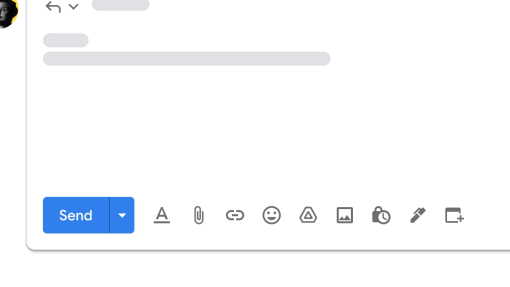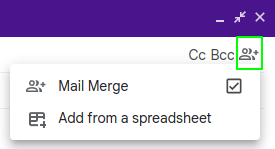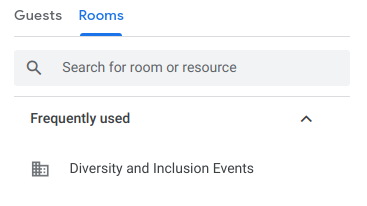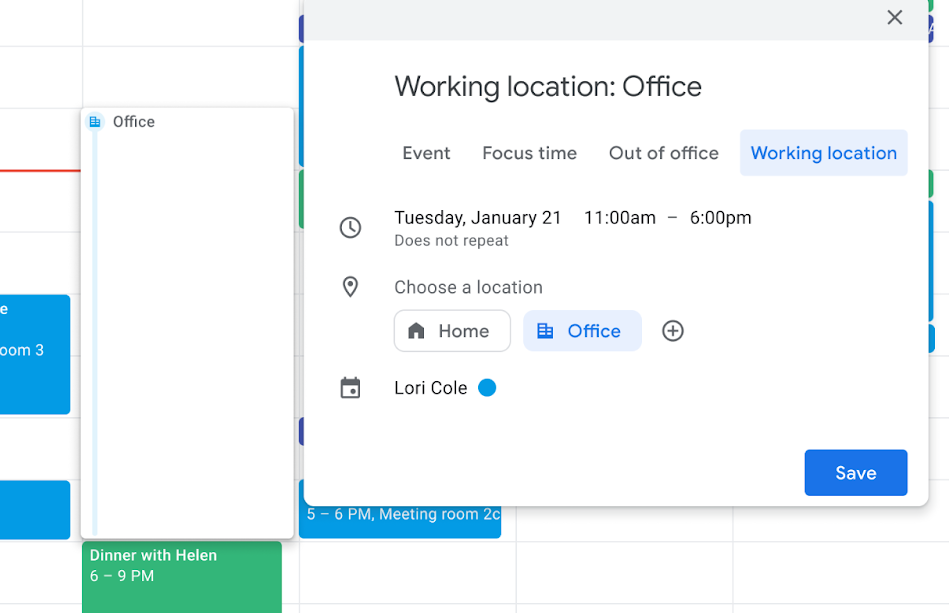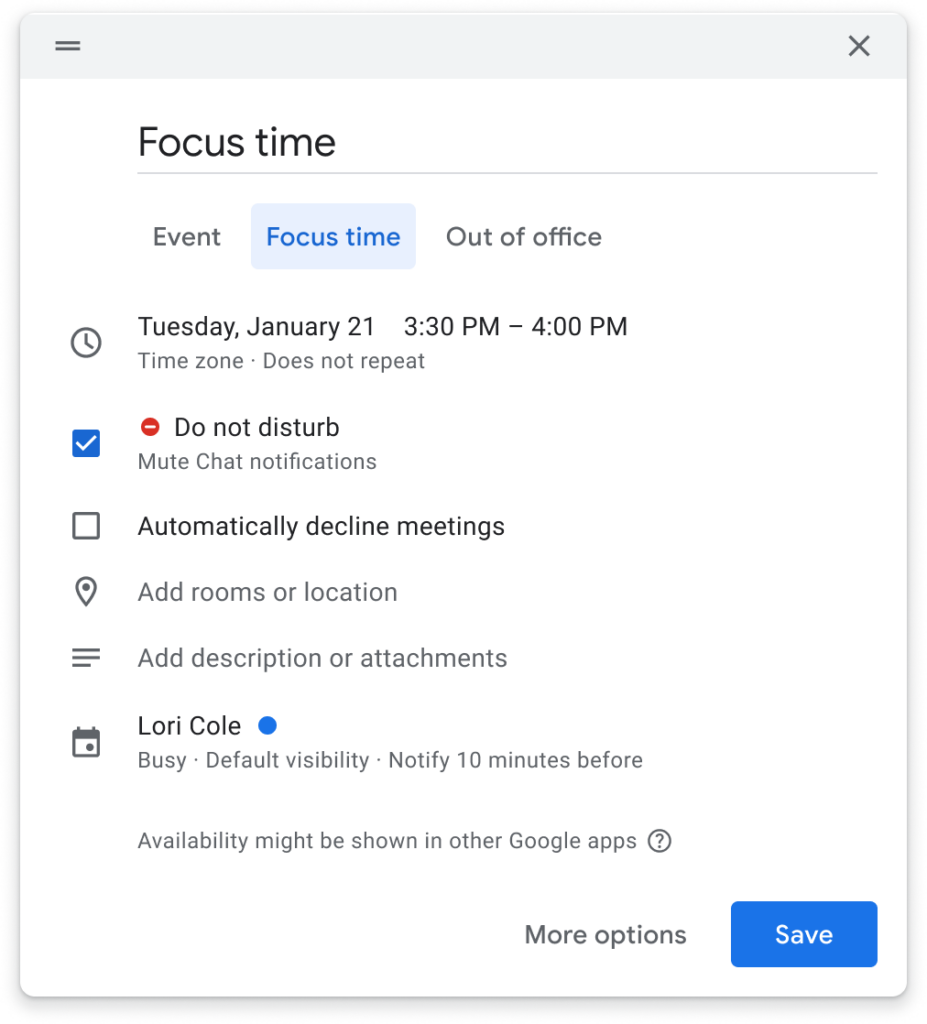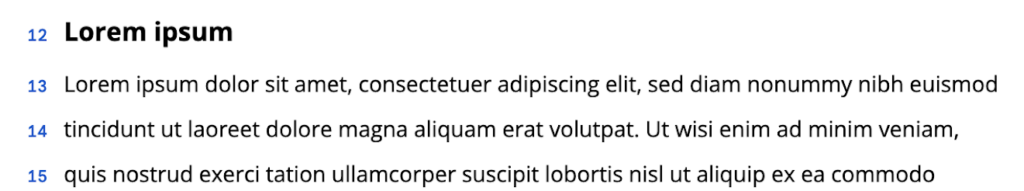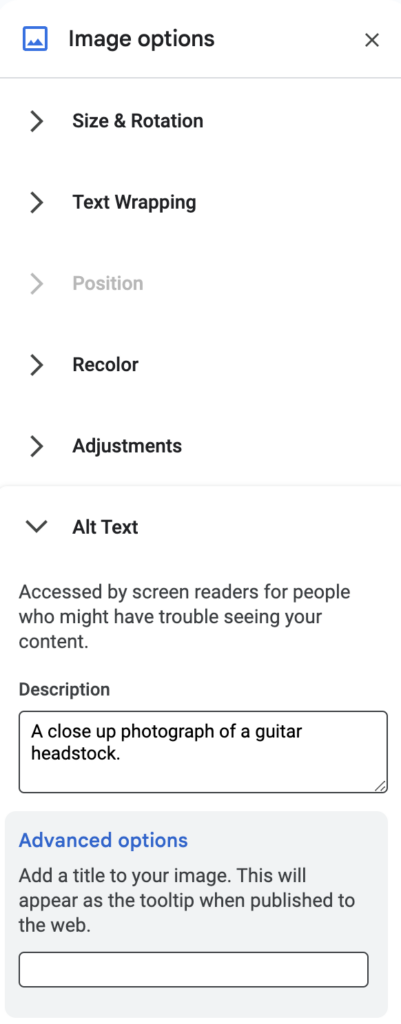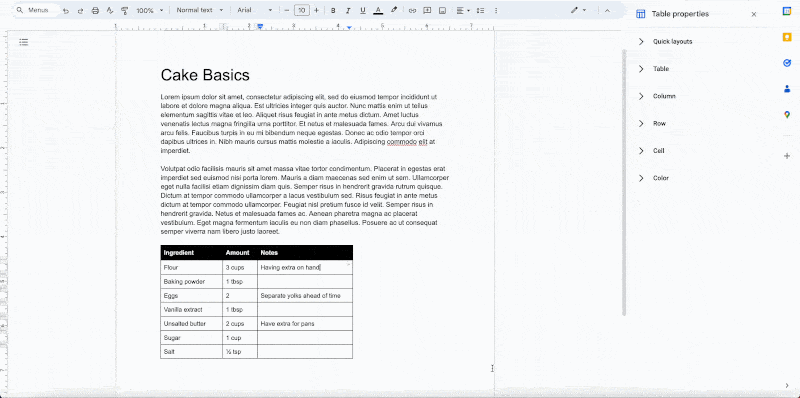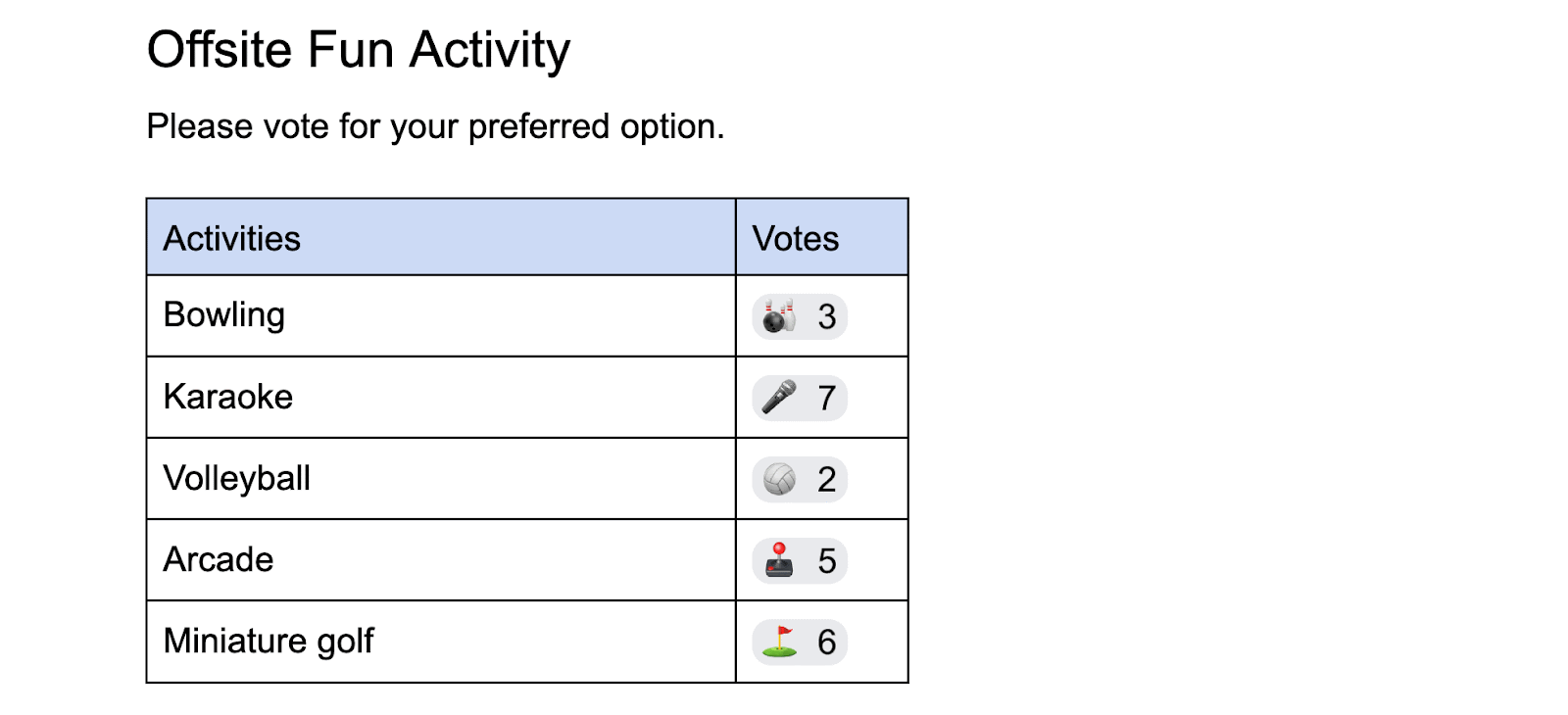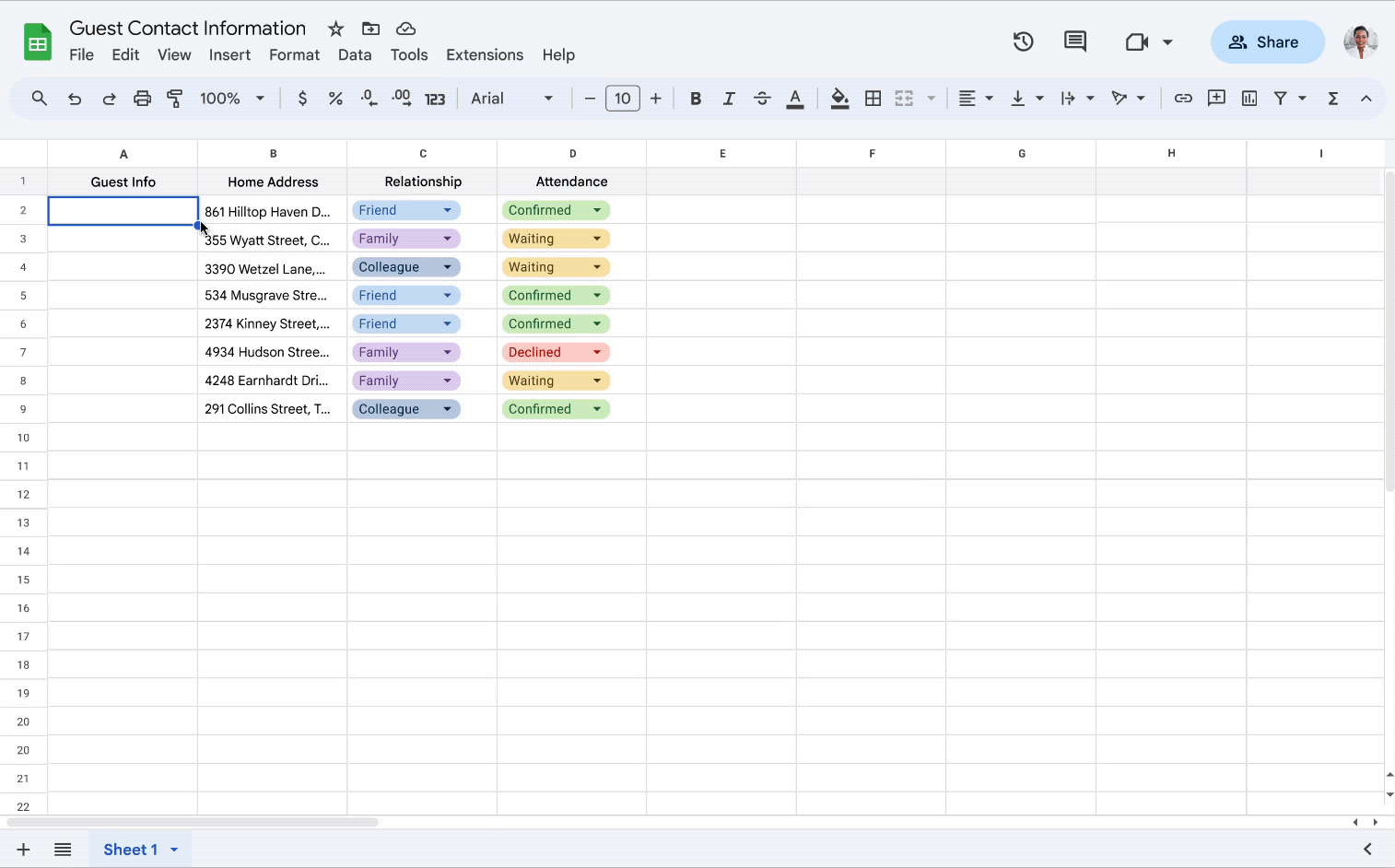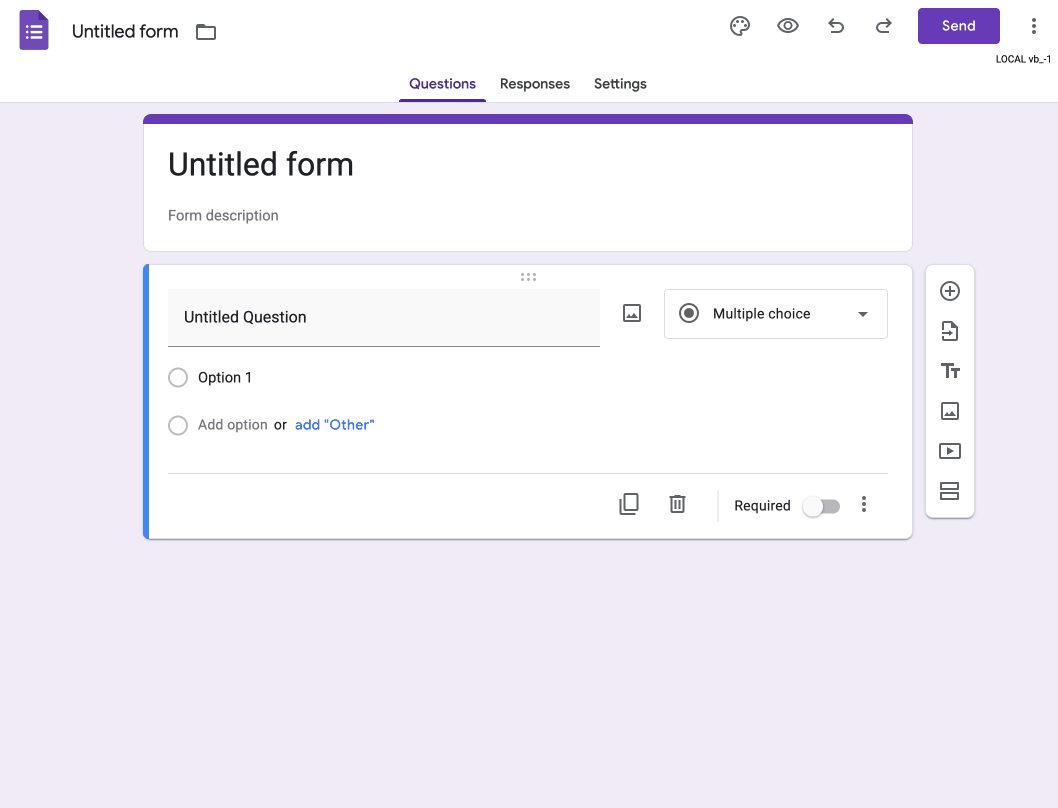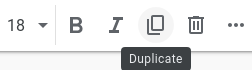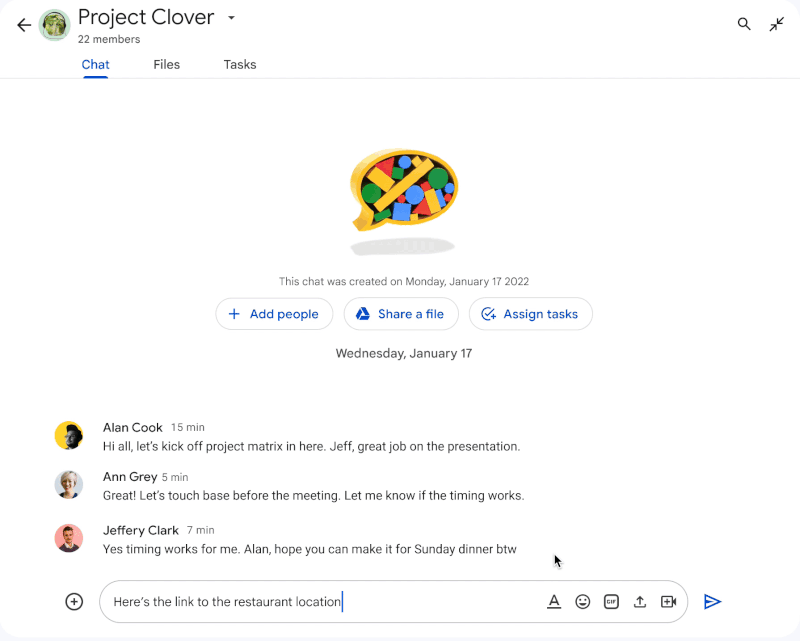Contents: Gmail | Calendar | Docs | Sheets | Forms | Sites | Chat | Summary
This article provides an overview of selected updates to Google Workspace apps. Staff can generally expect to see upcoming features become available in the weeks ahead. Jump to the summary to view the current status of features by announcement date.
Gmail
Scheduling is a little faster now that staff can search for meeting times directly in Gmail. In the email composing window, you’ll now see a new Calendar icon in the email toolbar, which includes options to offer times you’re free or quickly schedule a meeting with others who are included in the thread. Learn more about scheduling in Gmail.
Google is now introducing official Sheets integration with mail merge in Gmail. This update replaces the former multi-send option. Currently, sheets with up to 1,500 recipients are supported and any data column can be used as a mail merge tag. To get started, turn on mail merge using the icon in the upper right recipient field of a new compose window. Learn more about mail merge in Gmail.
Google Calendar
When adding a location to Google Calendar events using the Rooms tab, meeting room suggestions are better optimized based on your set working location and your response to the event, e.g., “Yes, in a meeting room” suggests the user needs a room.
To support hybrid work environments, you can now set working locations for specific portions of the day. The added flexibility helps set context for work locations more accurately.
For even greater control over your time, you can also mute notifications for “Focus time” events directly in Calendar. This provides one step to reducing distractions and updating your status across the Google Workspace.
Google Docs
A new option to display line numbers within Docs has been released. In a Doc set to pages format, select Tools > Line numbers > “Show line numbers” from the file menu. The line numbers feature makes it easier to reference content in long documents.
Add alternative text to images via the “Image options” sidebar in Google Docs, Sheets, Slides, and Drawings in addition to right-clicking an image and selecting “Alt text.” The change makes the alt text feature more discoverable by expanding options for user input.
Table positioning options have improved for Docs set in pages format. The updates grant more control over the layout of text and tables in Docs. Additionally, the import/export of Microsoft Word documents with tables has been improved for better retention of consistent formatting.
You can now add a voting chip which contains emojis to use for collaborating on documents, ranking, and obtaining feedback. In a Doc, type “@” then select or type “voting chip” or go to Insert > Smart chips from the file menu. Learn more about inserting smart chips in Google Docs.
Google Sheets
Smart chip enhancements continue across Google apps. You now have the option to press the tab key to convert links to a smart chip in Google Sheets. Access this feature when you copy and paste email addresses or links to Google Drive files, Google Maps places, or YouTube videos into a Sheet. Learn more about inserting smart chips in Sheets.
For more expressive collaboration, you can also insert emojis into Sheets by typing “@” > Emoji or go to Insert > Emoji from the file menu.
Google Forms
Additional options for email collection have been added to Google Forms. Staff can select between:
- Verified email collection: Previously known as automatic email collection. Requires a user to click a checkbox to confirm which email address is being collected upon submission.
- Responder input: Previously known as manual email collection. User must manually type their complete email address.
- Do not collect: No email address data is submitted with the form.
Learn more about viewing & managing form responses.
Google Sites
Editors can now duplicate individual objects on Google Sites (images, buttons, text boxes, and groups), in addition to the current ability to duplicate entire sections.
Google Chat
You can now add links to text in Google Chat on the web and Android devices. This highly requested feature will make chat spaces cleaner and easier to read.
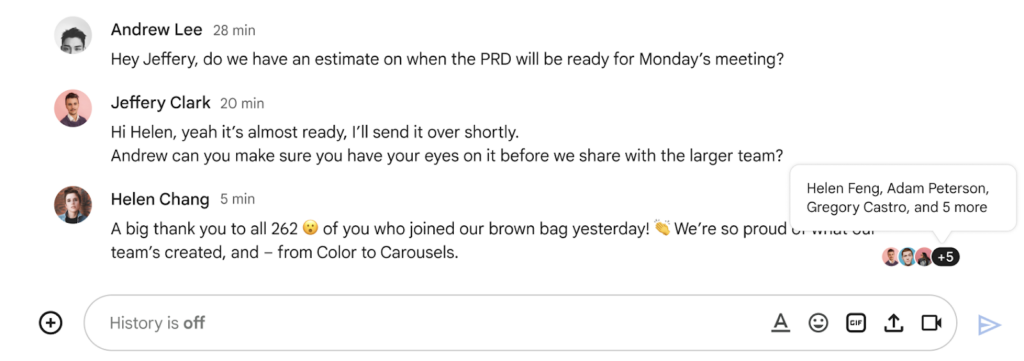
Finally, read receipts for Google Chat group direct messages have arrived. This update helps set expectations for responses by knowing which colleague has viewed a message. Learn more about read receipts in Google Chat.
Summary
Roll-out of Workspace updates to the Lab is determined by Google. We’ll do our best to maintain this list as the features are released but be aware that the status may not be accurate at all times.
Updated July 31, 2023