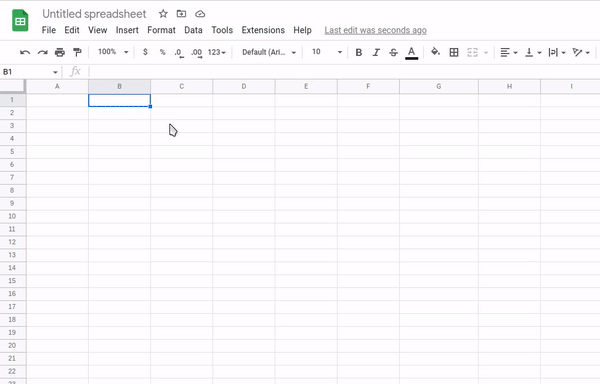The annual Google Cloud Next conference took place from October 11–13, 2022. Google continues to innovate and invest in collaboration products with hybrid organizations and cloud services in mind. This translates to ongoing improvements for communications tools like Google Chat and enhancements to intelligent features like smart chips.
By typing “@” followed by a keyword, users can insert smart chips to display interactive pieces of data across Docs, Sheets, Slides, and Gmail. Once a smart chip is inserted, hover or click on the chip for more information. New smart chip options for Google Sheets are now available to users in the Berkeley Lab Workspace.
Insert smart chip events directly into Google Sheets cells. Type”@” then search for events from Calendar or navigate to Insert > Smart Chips > Calendar Events. Hover over the chip to access current event details, open the link in Calendar, attach the sheet to the Calendar event, or copy the event link.
Tip: You can make format changes to chips such as color, text size, and font style.
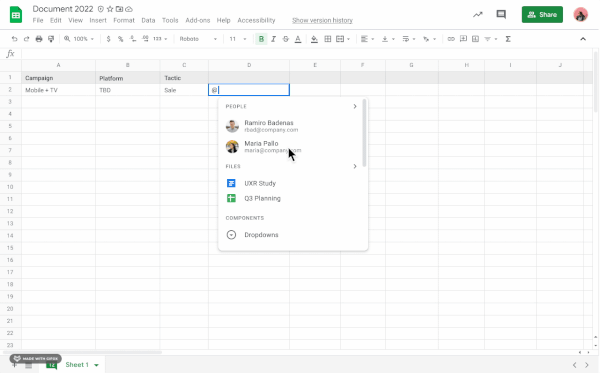
Preview Google Drive files within Sheets. Insert smart chip files by typing “@” followed by a file name or keyword directly in the cell or navigate to Insert > Smart Chips > Files.
Tip: To convert single or multiple Google Drive links into smart chips, Right-click a cell or range then select “Convert to file chip.”
Read more about the next generation of improvements in this Workspace announcement, “Introducing innovations in Google Workspace to help your organization thrive in hybrid work.”