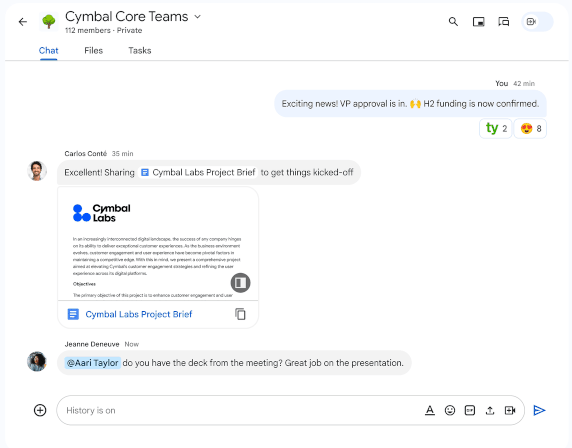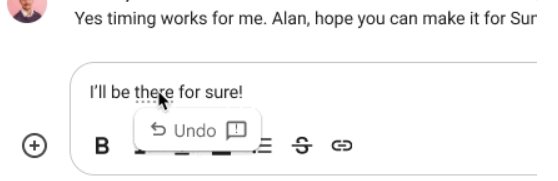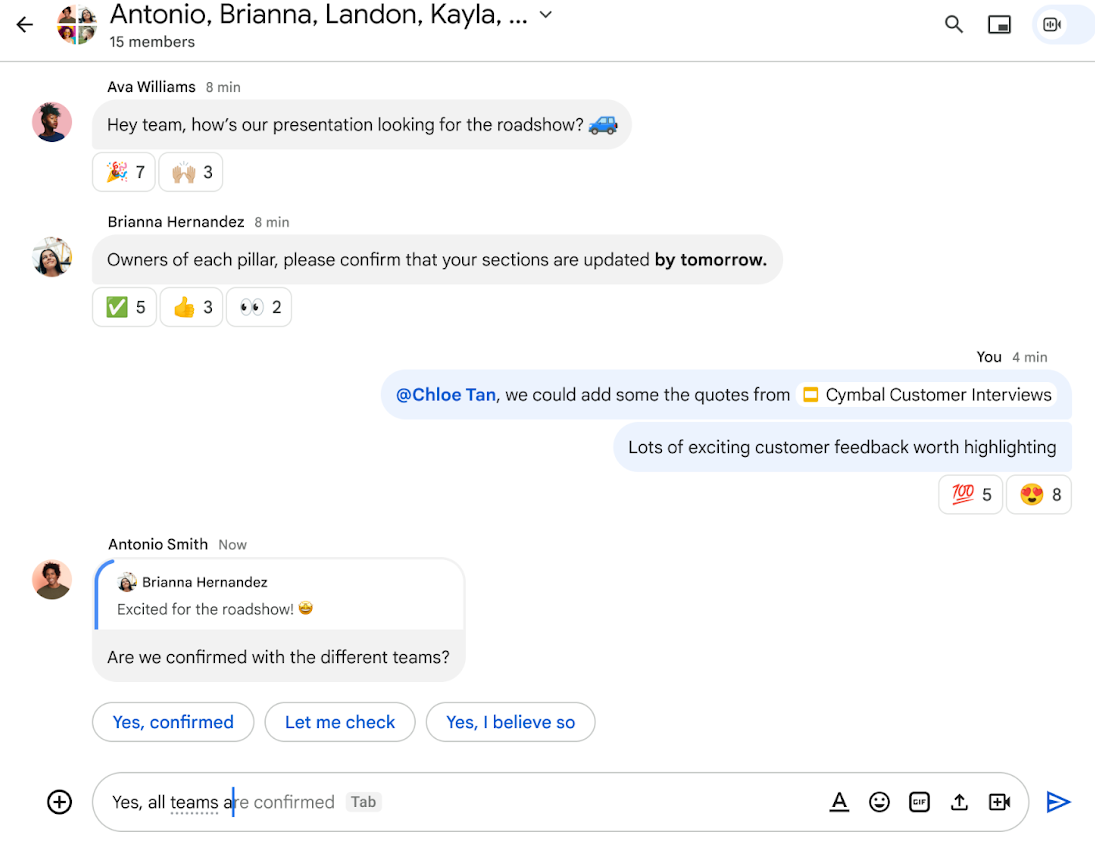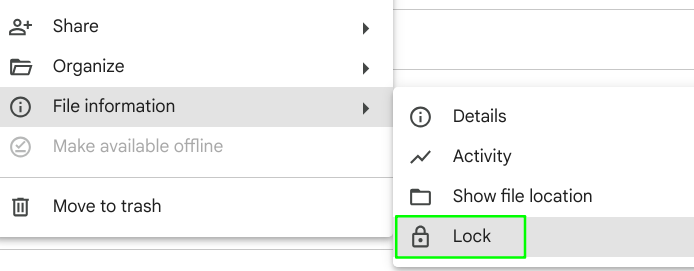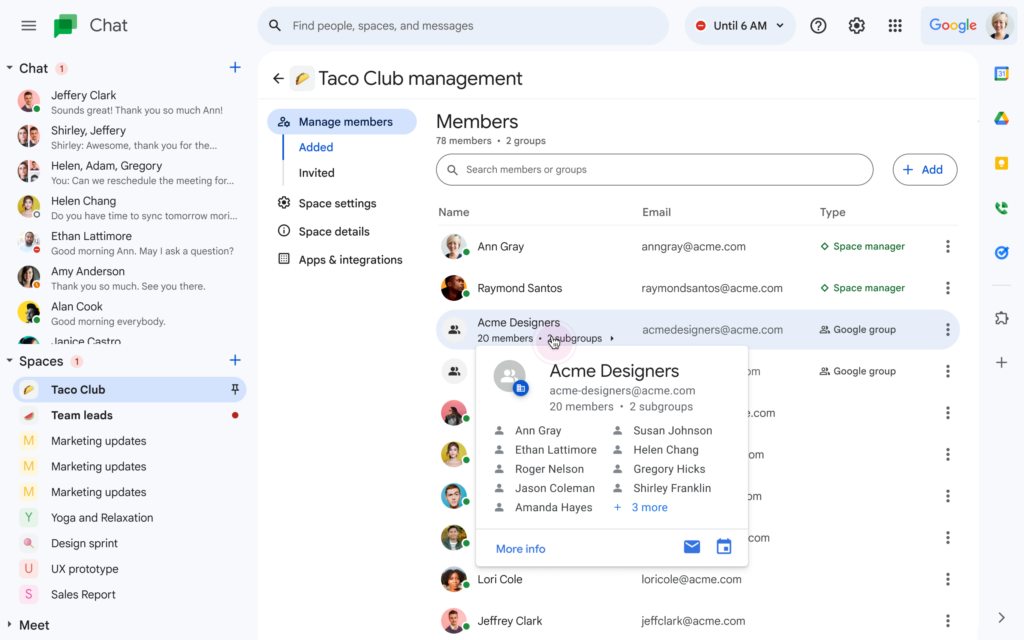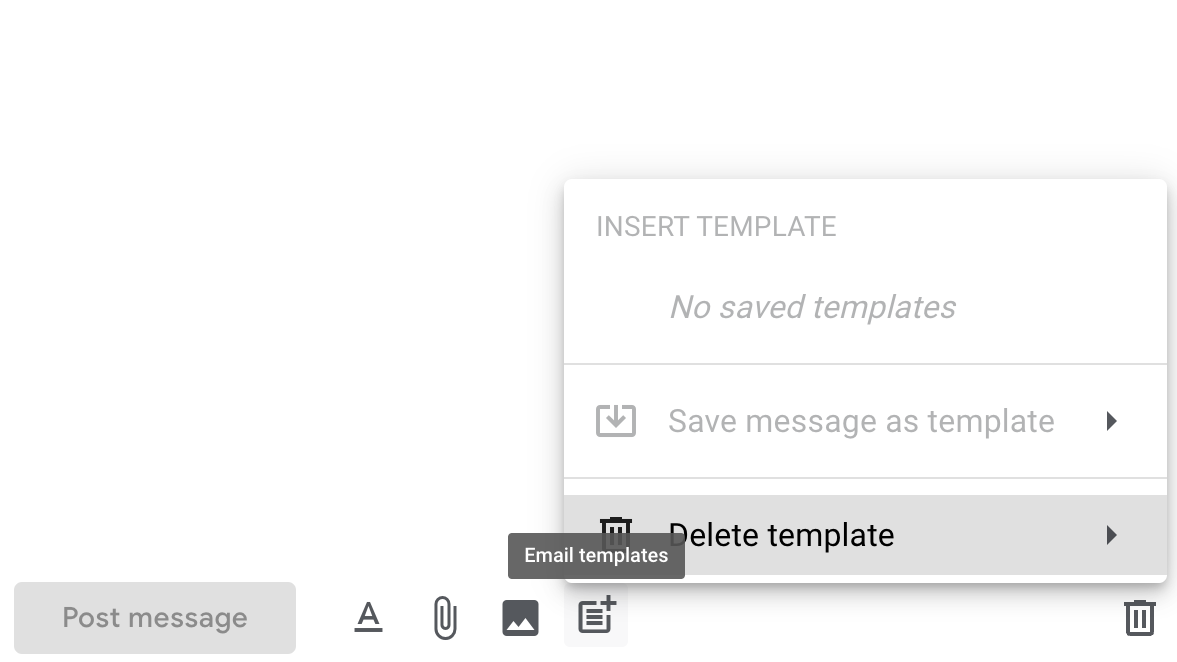Contents: Chat | Drive | Slides | Groups | Summary
This article provides an overview of selected updates to Google Workspace apps. Lab staff can generally expect to see upcoming features become available in the weeks ahead. Jump to the summary to view the current status of features by announcement date.
Google Chat
Smart chips have arrived for Google Chat on the web. When composing a message in Chat, type “@” to display a list of suggestions for files to include as smart chips. You can search files by typing the name of the file, and the results will be based on files you’ve used most recently. Once a file is selected, you can insert it directly into your message. Note: Mobile users can receive and click on smart chips, but cannot insert them on the Chat mobile app at this time.
Autocorrect has expanded to Google Chat on the web. Misspelled words will be automatically corrected, making it easier to send messages without typos. Similar to functionality in Gmail and Google Docs, the corrected words are shown with a gray underline so you know when the auto-correction has occurred.
Enhanced message bubbles in Google Chat have arrived. Incoming and outgoing messages will be more easily differentiated in an upcoming visual update to the Google Chat interface.
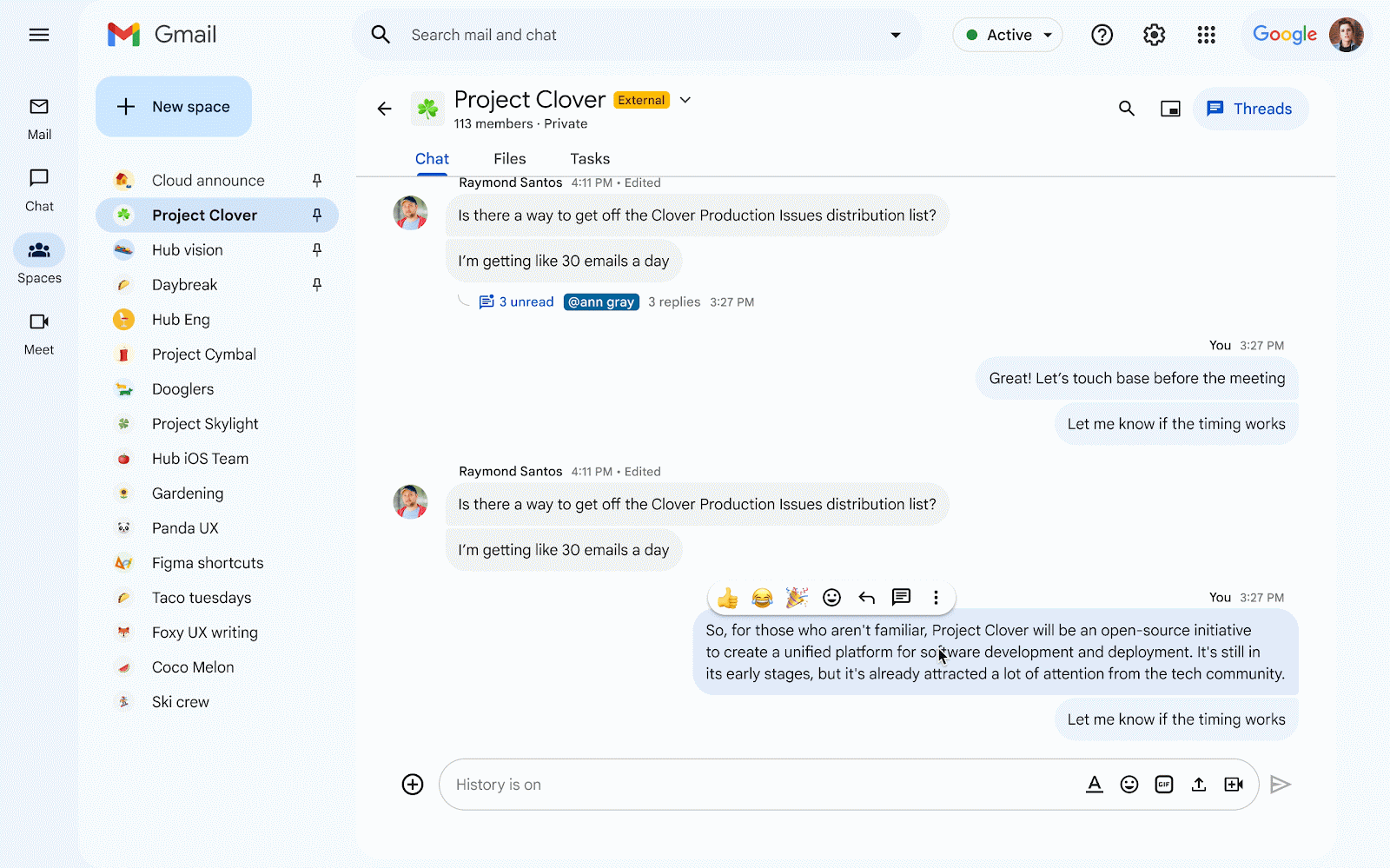
Google Chat message links are available. You can now generate links to specific messages to reference a topic or announcement. The link will work for anyone who as access to the conversation or an unrestricted space. To grab the link, hover over the message and click the three-dot menu > select ‘Copy link.’
Google Drive
A new option to lock files in Google Drive has been released. To prevent additional changes to Drive files, right-click on a file then select File Information > Lock. Locking a file ensures that reviewers can’t change a file and prevents additional edits, comments, and suggestions.
The new Google Drive location picker is expanding to other Workspace apps, including Docs, Sheets, Slides, Drawings, Sites and Gmail. Users will have access to helpful suggestions when moving files, adding shortcuts to files, or creating copies of files. This streamlined file organization experience is currently rolling out and will be available in the coming weeks ahead.
Google Slides
Better zoom capabilities have been introduced to Google Docs, Slides, and Drawings on the web. You can now smoothly zoom in or out with keyboard shortcuts for Docs and Slides. In Slides, you can additionally scale your view up and down using the trackpad or mouse wheel with a modifier key (cmd/ctrl).
Live pointers in Google Slides are now available. Live pointers make real-time collaboration easier by allowing you and your colleagues to see each other’s mouse pointers while simultaneously working on a slide. This new feature will be turned off by default. To make your pointer visible, go to View > Live pointers > show my pointer. There will also be a new pointer icon in the toolbar. Note: Live pointers will remain visible across all slides until manually turned off.
Google Groups
In continuing efforts to improve productivity and user management across Google Workspace, you can now add Google Groups to spaces in Google Chat. With this update, the group members are automatically added to a space and any changes to the group’s membership, such as adding and removing members, are automatically reflected in the space.
Email templates for Google Groups messages are available in the online Group interface. Save time by using templates to compose a new conversation or reply to existing threads. Note: Templates are specific to individual users and are not shared across other Group owners, managers, or members.
Summary
Roll-out of Workspace updates to Berkeley Lab is determined by Google. We’ll do our best to maintain this list as the features are released but be aware that the status may not be accurate at all times.
Updated October 30, 2023
| Release Date | Feature | Availability at Berkeley Lab |
|---|---|---|
| Sep. 1, 2023 | Smart chips in Google Chat on web | Now available |
| Sep. 5, 2023 | Lock files more easily in Google Drive | Now available |
| Sep. 8, 2023 | Expanding autocorrect to Google Chat on web | Now available |
| Sep. 8, 2023 | Streamlined file organization across Google Workspace | Rolling out now (potentially longer than 15 days for feature visibility) |
| Sep. 8, 2023 | Zoom in/out capabilities across Google Docs, Slides and Drawings | Now available |
| Sep. 18, 2023 | Add Google Groups to spaces in Google Chat | Now available |
| Sep. 18, 2023 | Collaborate in Google Slides with live pointers | Now available |
| Sep. 19, 2023 | Incoming/outgoing message bubbles in Google Chat | Now available |
| Sep. 26, 2023 | Email templates for Google Groups | Now available |
| Sep. 27, 2023 | Link to a specific message in Google Chat | Now available |