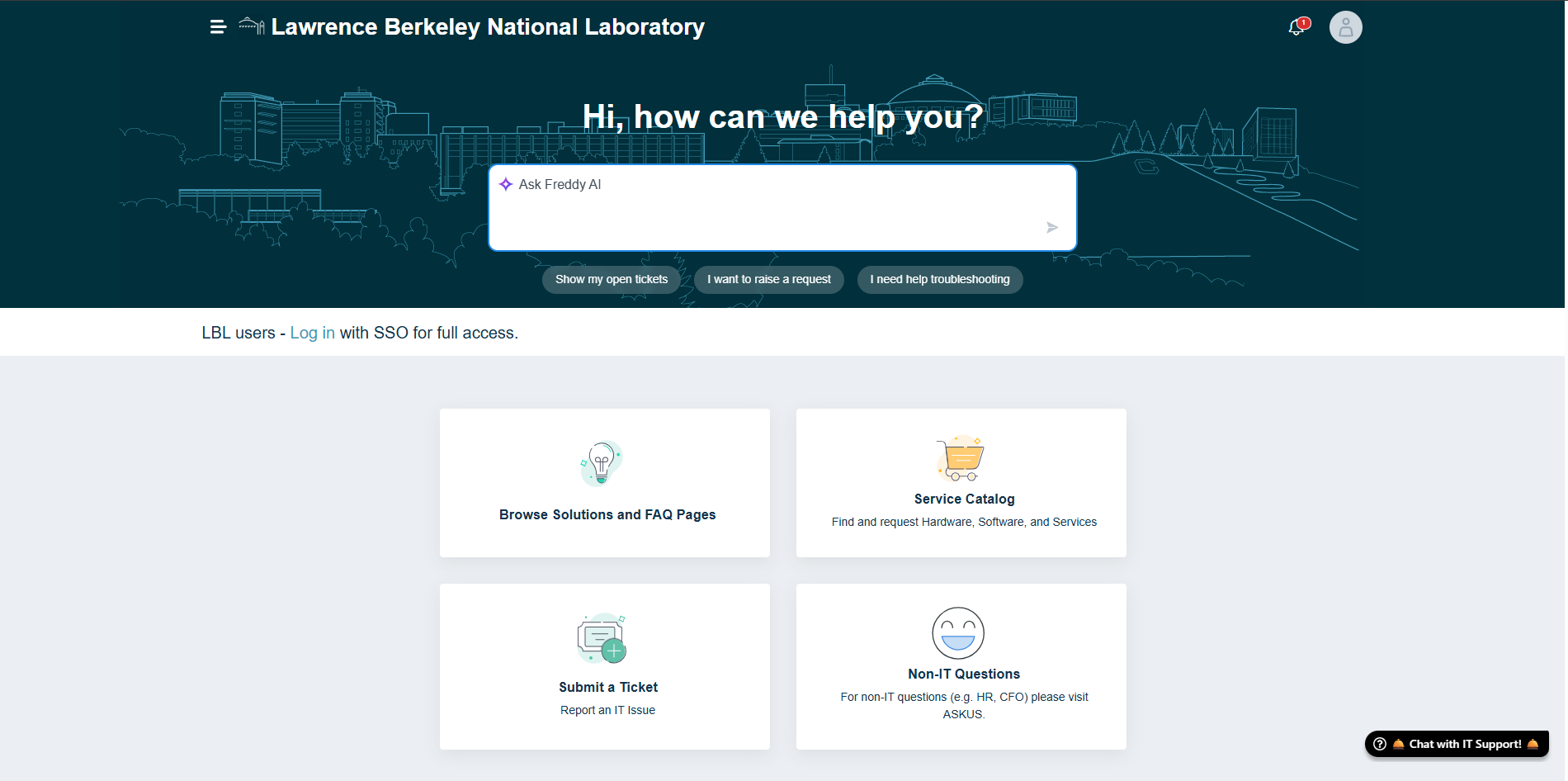-
IT Launches New Support Portal
Berkeley Lab’s IT Division launched a new support portal this month. This user-friendly service platform is designed to make opening IT tickets easier than ever. The new portal provides greater transparency, faster access to key information, and an improved overall support experience for everyone. You can access the new IT Support portal using your Berkeley… Read more »
-

Before Getting Windows 11
Windows has recently released their newest operating system, Windows 11. LBNL IT does not recommend upgrading to Windows 11 at this time. We would like to caution our users to be careful before deciding to upgrade or install. You need to ask yourself the following questions before choosing to upgrade: Is your computer hardware compatible?… Read more »
-

Druva Device Inactive?
If you receive a message because Druva inSync is reporting that device(s) linked to your account have not been backed up in at least 14 days, it is likely that there is a problem which could result in data loss in the event that you need to restore a file. Possible causes for this email:… Read more »
-
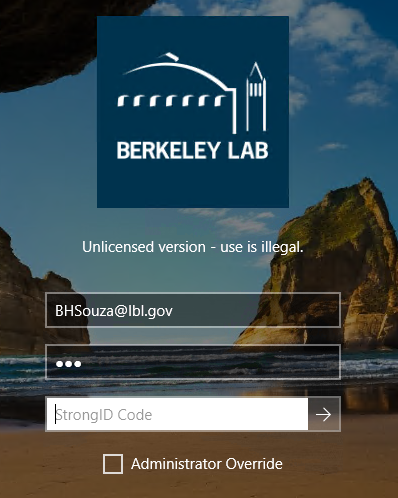
Invalid license error message on Windows login screen
Please be advised that as a result of vendor delays, users of a small number of Windows Systems at Berkeley Lab may see an error message about an illegal license on the WIndows logon screen, starting on Friday September 17, 2021. Read more »
-

Security Alert: Update macOS, iOS and watchOS
Please take action to update to iOS 14.8, macOS Big Sur 11.6, and watchOS 7.6.2 on Berkeley Lab and personal Apple systems immediately. Last week, The Citizen Lab informed Apple about a new zero-click iMessage exploit targeting Apple’s image rendering library. This vulnerability allows your Apple device to be compromised with no interaction from you nor… Read more »
-
(Completed) Friday, August 6th – 2:00 PM – Indico Outage
conferences.lbl.gov (Indico) underwent maintenance starting at 2:00 PM on Friday, August 6. The maintenance was completed at 2:45pm.Please contact the indico-admins@lbl.gov with questions or concerns regarding this maintenance. Read more »
-
Security Update for Google Drive File Permissions
On September 13, 2021, Google Drive is releasing a security update that will apply to some Drive files. The security update will make Google Drive files more secure by updating their links to include a resource key and may lead to some new file access requests. This update does not impact Google Docs, Sheets, or Slides.For more… Read more »
-
General Windows Update Guidance
By Tap L on 2021-07-15T00:08:20Z All Windows system users, Microsoft releases Monthly Updates (patches) to keep your computer as secure as possible. As onerous as it may seem, keeping your Windows system up to date is a very important part of using any modern operating system with Internet access. While you have received this update… Read more »
-
Critical security updates for Windows system – PrintNightmare
To all Windows system users, Microsoft has recently released some critical security updates regarding PrintNightmare. Please run Windows Update and check if your system requires any patches. It is strongly recommended to do this NOW and monitor any future communications from IT regarding this recent security threat. While Microsoft has released updates to address this current… Read more »
-
What is PrintNightmare
What is PrintNightmare Originally this issues was due to CVE-2021-1675 and you simply applied a patch released in June to fix it. However, another vulnerably was discovered a short time later CVE-2021-34527. There is currently no patch for this vulnerability. This is an emerging situation and we will continue to update this page. What computers are affected? The… Read more »
-
Caution! Caution! Caution regarding macOS Monterey!
Apple has announced a new operating system, macOS Monterey. They have released a beta version for consumers to download. The first final release is expected in Fall 2021. However, we would like to caution our users to be careful before upgrading to the beta or first final release of macOS Monterey. These are the questions you… Read more »
-
Keep your computer safe! Take action now!
To all users that have Google Chrome and Microsoft Edge installed on the computer.Google has released a new version of Google Chrome that addresses vulnerabilities that attackers in the wild could exploit to take control of affected systems.The new Microsoft Edge is now based on Chrome which is why it needs to be updated as… Read more »
-
New Help FAQ: LastPass, Chrome OS and Flush DNS
IT has revised and created new FAQ to help you with:LastPassYour password management sidekick! Setup LastPass in BrowsersSetup LastPass Multi-factor Authentication with Google AuthenticatorChrome OSChrome OS Device Performance MonitorScreen and Video Capture on Chrome OSGoogle Drives How-tos and fixesDisable Real time presence in Microsoft OfficeChange Google Drive Drive LetterFlush DNSFlush DNS Cache on Chrome OS Flush DNS… Read more »

Keep in Touch
Continue visiting our website to view the latest in IT news and updates impacting Berkeley Lab staff and affiliates.
Contact IT Communications at itcomms@lbl.gov for questions and feedback regarding IT news, the IT website, or monthly newsletter.