Is the RMO 100 training required?
Yes, as of July 30, the RMO100 training module is required for all Lab employees. The training includes several examples and can be used as a reference after completion to help answer questions about specific email types and whether they should be marked for records management.
Where can I access the RMO 100 training module?
You can access RMO 100 training directly using this link: https://training.lbl.gov/ehs/training/webcourses/RMO0100. This training is updated on an ongoing basis to provide additional clarity.
The training can also be found in your training profile on blt.lbl.gov
Feel free to bookmark this page for future reference examples.
Why am I being asked to mark email records?
DOE requires that Berkeley Lab treat email as records as a way to comply with Federal Records Schedules. As a way to respect privacy and not preserve communications of a personal nature at the Lab, we are not automatically labeling all emails as records. Instead, we ask that you determine what to label as a record in your inbox using the guidance provided in the training.
Labeling individual emails is taking a lot of time. Is there any other way to capture my email records?
Use AI to Automatically Mark Email Records
To help streamline records management and make it easier for staff to identify and retain email records, Google Workspace now supports a new feature called Workspace Studio that utilizes AI to automatically apply the label “.LBNL Records” to messages that meet LBNL’s definition of an email record. Once turned on, it runs entirely in your account and labels qualifying emails in real time, helping you stay compliant with records requirements with minimal effort.
To create the Email Records Flow, please follow this link, and follow the process. You can learn more about enabling this feature in the RMO-100 training module.
Beyond email records, Google Workspace Studio Flows allows users to automate routine tasks in Gmail, Drive, and other Workspace apps, without any scripting or technical setup. Flows let you trigger actions based on simple conditions (such as labeling, routing, or organizing content), helping you reduce manual steps and keep your digital workspace tidy and efficient. Many employees may find additional uses for Flows beyond records management, from inbox organization to workflow reminders.
Opt-In Approach
Lab employees now have the option to have their entire inbox automatically captured as records. If you choose this option, all of your sent and received emails will be added to the Lab records database for you. This means you won’t need to manually apply the .LBNL Records label.
Please note, if you request this option, you will not be able to remove individual emails from the records database. Once you opt in, all of your emails in your inbox (sent and received) will be captured as records.
You can make this request by completing this form: go.lbl.gov/rmo-autoemail
How are emails sent to a Google Group managed?
All emails in a Google Group are automatically captured as records. If you are a member of a google group and you choose to manually label your emails as records, you are not required to label emails in a Google Group.
What does compliance look like?
We are planning on copying LBNL records to our records database on a monthly basis. At a minimum, label your email records as the training lays out, and if you’re labeling more than 0 emails per week and less than all your emails, you’re probably doing fine.
How much time should I spend on this?
If you choose to label email records in your inbox, don’t overthink it—aim to spend no more than a few seconds per email. Ask yourself: Does this document an action or decision related to Lab business?
- Yes: It’s a record.
- No: It’s not a record (examples include personal emails, newsletters, calendar invites, non-Lab matters, or automated system notifications).
What is the consequence of over-marking or under-marking email records?
The consequence of over-marking an email (for instance, labeling a non-record personal email as a record) is minimal as the email will be copied over into a records database and the copy of the email will be deleted after 7 years. The original email in your inbox will not be affected.
Similarly, the consequence of under-marking an email record is minimal. We do conduct some oversight to ensure users are labeling their emails, but this is mostly to ensure that the Lab is meeting compliance.
Can I set up a filter to auto-label all emails as records?
Lab employees are not currently permitted to use a filter that auto-labels all emails as records, as this could capture a significant amount of private correspondence. You can create filters to auto-label emails from specific senders particularly when most of their messages are likely to be records.
Instead of creating filters, you can request that all of your sent and received emails be captured as records by completing this form: go.lbl.gov/rmo-autoemail
I received automated system notification emails. Am I required to label these emails as records?
Emails that are automated system notifications may contain record material. You are not required to label system notification emails as records if the business decisions contained in the notifications have already been captured in other email exchanges.
I use a mail client (Outlook/ Thunderbird/ Apple Mail). How do I label email records?
The ‘.LBNL Records’ label should appear on most mail clients like Outlook, Thunderbird, and Apple Mail as a folder. You need to copy the email into the ‘.LBNL Records’ folder. The RMO100 training provides further guidance on how to do this.
What does the training recommend for filtering emails?
The training recommends using filters for specific senders who tend to email records, such as one’s direct report, colleague, or supervisor. You can learn how to set up such filters in the RMO100 training module.
How to determine what is a record?
A record is material, in any media, that has been created or received in the course of Laboratory business, and provides evidence of the Lab’s decisions or actions related to a research or operational function. This decision tree below serves as a tool for you to use when making the distinction between a record and a non-record.
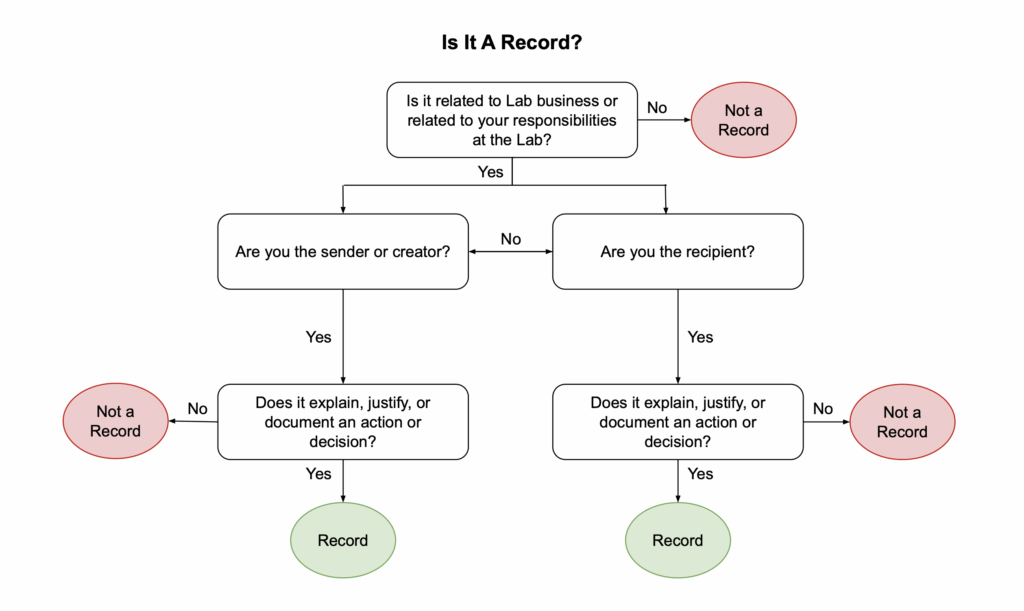
Can I apply record labels to Google Drive folders?
Currently, Google has not introduced labels for folders.
Can I apply multiple labels to a file?
You can apply multiple labels to a file. A file can have both the R&D Projects label as well as the Legal and Compliance documents label.
Are Google Drive files required to be labeled for Records Management?
No, you are not required to label Google Drive files; it is helpful for RMO but not a requirement.
Help/Feedback
If you have questions or comments about this page, please contact records@lbl.gov

