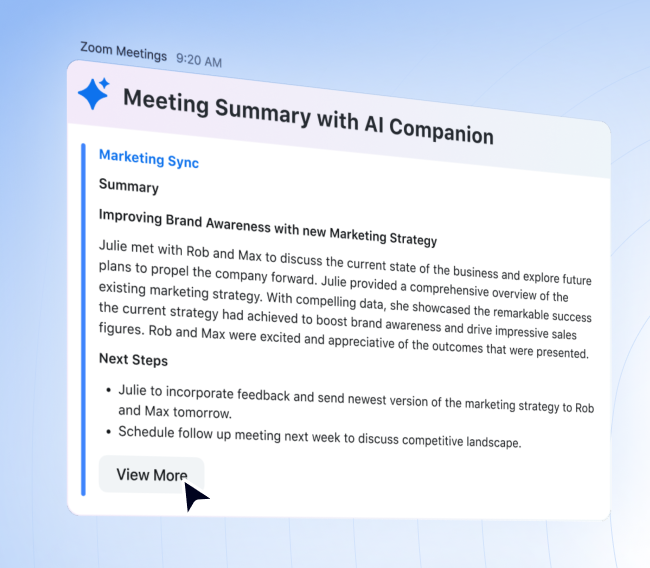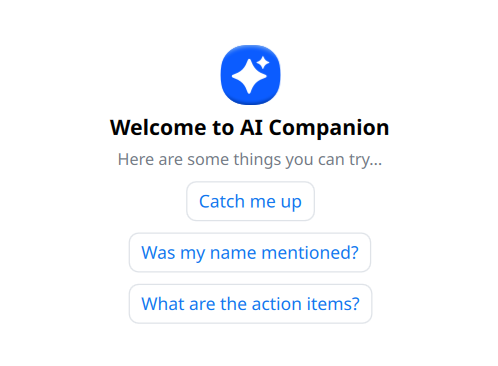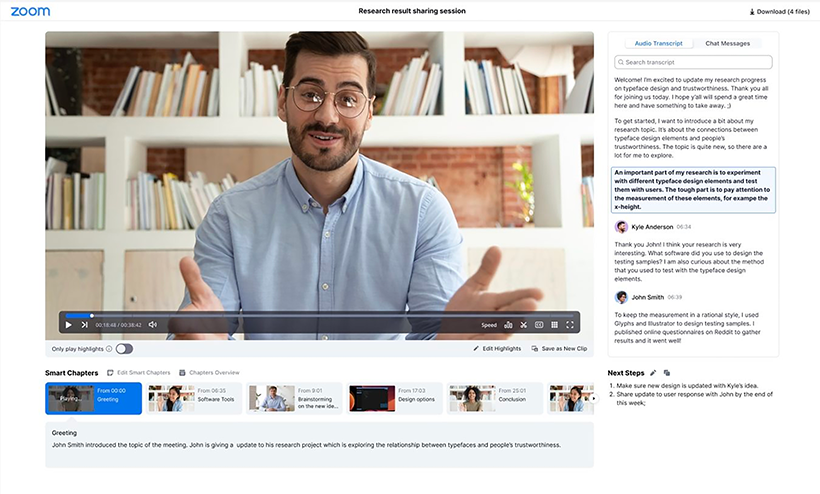Zoom AI Companion is a generative AI tool to help users improve productivity and work together more effectively. The integrated AI features rolled out to Berkeley Lab starting on November 2. Click the headings below for detailed guidance on the new enhancements and try using AI in your next Zoom meeting!
Generate a Meeting Summary
Meeting hosts and co-hosts can initiate an AI-generated summary and next steps of the discussion. The summary is shared via email and may also be managed from the Zoom web portal. Learn how to start Meeting Summary »
AI Companion Questions
All participants can ask the Zoom AI Companion questions to quickly catch up and get clarity on what was missed during a meeting without interrupting it. Learn how to start AI Companion »
Smart Cloud Recordings
When AI Companion is enabled, cloud recordings are enhanced with highlights, smart chapters, summaries, and next steps. Hosts can extract additional meeting and conversation analytics, such as talk speed, talk-listen ratio, filler word usage, and more. Learn how to access Smart Recording »
For questions related to this article and for technical computer support, please contact the IT Help Desk:
- Chat at go.lbl.gov/itchat (Monday – Friday, 8:00 a.m. – 5:00 p.m. PT).
- Email help@lbl.gov to generate a ticket.
- Call 510-486-4357 (HELP).