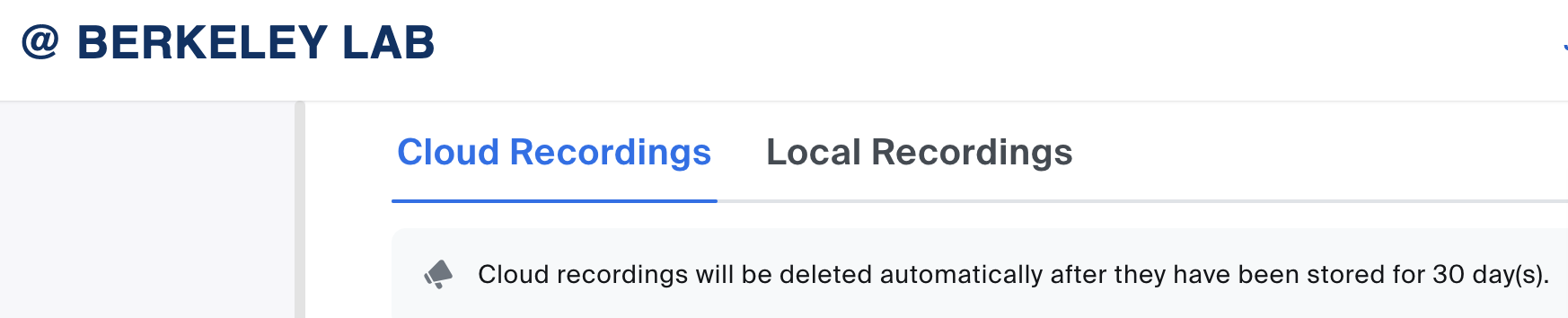Updates
How to Manage Recordings
Resources
The Zoom cloud recording feature allows the host or co-host to record a meeting or webinar to Zoom’s cloud server. The lbl.gov Zoom account has an overall cloud storage limit that is shared across the organization. Cloud recordings will be deleted automatically after they have been stored for 30 days to ensure the cloud recording service remains available to everyone.
Updates
Zoom Cloud Recording Policy, effective August 3, 2023:
1) In your Zoom account settings, the option to automatically delete cloud recordings after a specified number of days is locked to prevent changes. The 30 day time range is a default set by Zoom.
2) Cloud recordings will be deleted automatically after they have been stored for 30 days. To store recordings longer than 30 days, download and save them in Google Drive using an lbl.gov Google Workspace account.
How to Manage Recordings
By default, local recordings are saved to the computer and cloud recordings are sent to the meeting or webinar host. They are also available in the host account on zoom.lbl.gov > My Account > Recordings.
Resources
- Read the IT FAQ Zoom Privacy and Recording Guide for more information on recording.
- Check out the Zoom @ Berkeley Lab FAQ for guidance on popular topics.
- View quick training videos in the Zoom Learning Center.
For questions related to this article and for technical computer support, please contact the IT Help Desk:
- Chat at go.lbl.gov/itchat (Monday – Friday, 8:00 a.m. – 5:00 p.m. PT).
- Email help@lbl.gov to generate a ticket.
- Call 510-486-4357 (HELP).