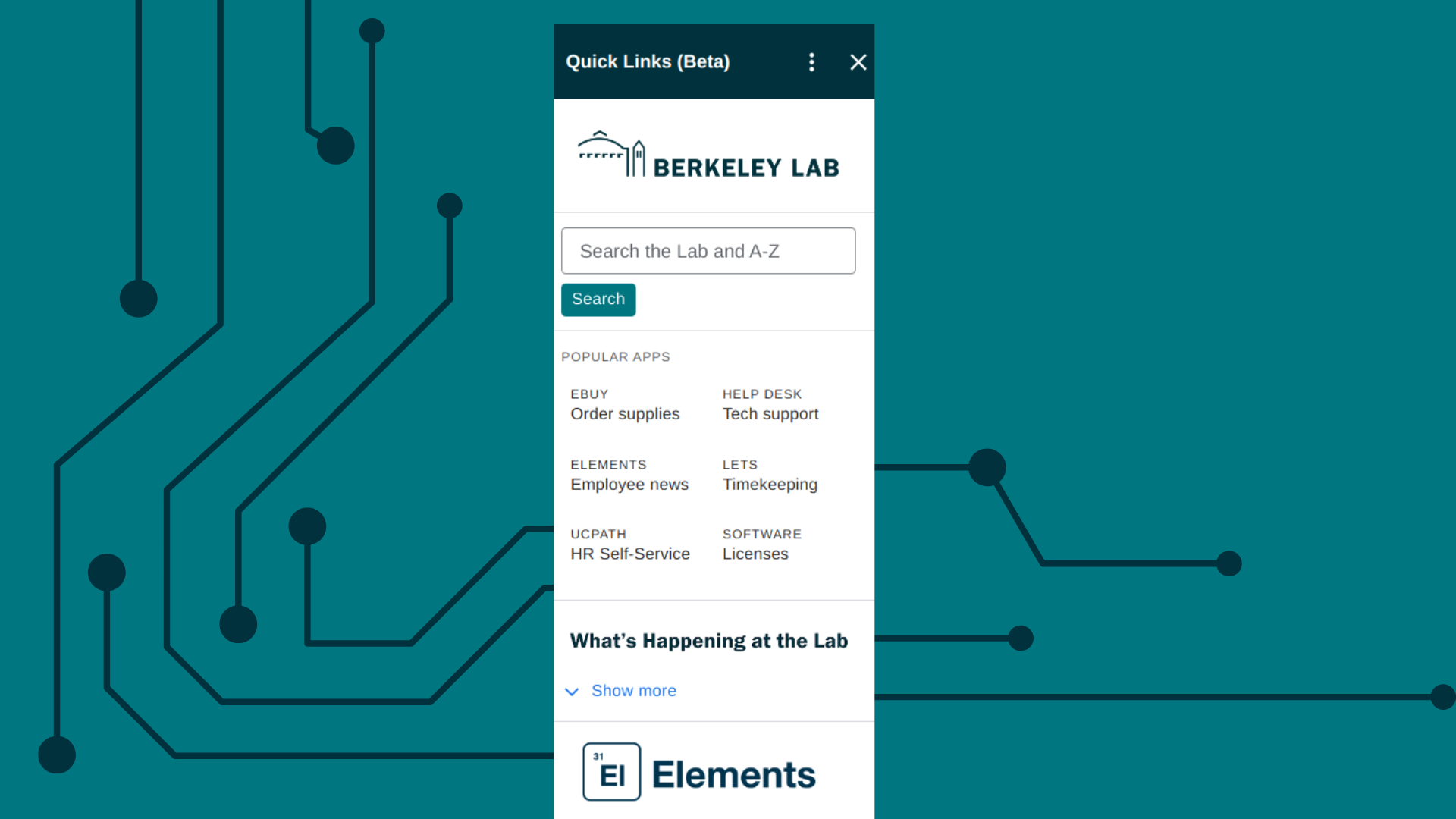
The IT Division is proud to announce the beta release of a new Berkeley Lab side panel add-on for Google Workspace. Tentatively referred to as, “Quick Links,” this custom application is now accessible to the Lab from the side panel of Gmail, Calendar, Drive, Docs, Sheets, and Slides.
Several of the Lab’s most popular resources are integrated, making it easy to reference information and work more efficiently while using a Google app, without switching to a new tab or window. While the current version is still under development, we are excited for staff to try the add-on and help us refine the features and test functionality.
Features
- Search: Search Berkeley Lab sites and the A-Z Index at the same time.
- Popular Apps: A handful of the Lab’s most popular apps are listed on the homepage for convenience.
- Calendar: Quickly find out what’s happening at the Lab by checking out upcoming events from the Berkeley Lab calendar.
- Elements: Fetches the latest updates from Elements, which includes news and information for the Lab community.
- News Center: Fetches the latest articles from the Berkeley Lab News Center.
Review the add-on documentation for more details: IT FAQ – Berkeley Lab Side Panel Add-On.
Feedback
Report bugs and share feedback with the IT Web Services team by completing this form: Berkeley Lab Side Panel Add-On – Feedback.
Access the Add-On
| 1. The side panel is hidden by default, but can be opened by clicking the Show side panel arrow in the bottom right corner of the screen. | |
| 2. Click on the Berkeley Lab icon in the side panel to open the add-on. | |
| 3. Click on the More actions icon | 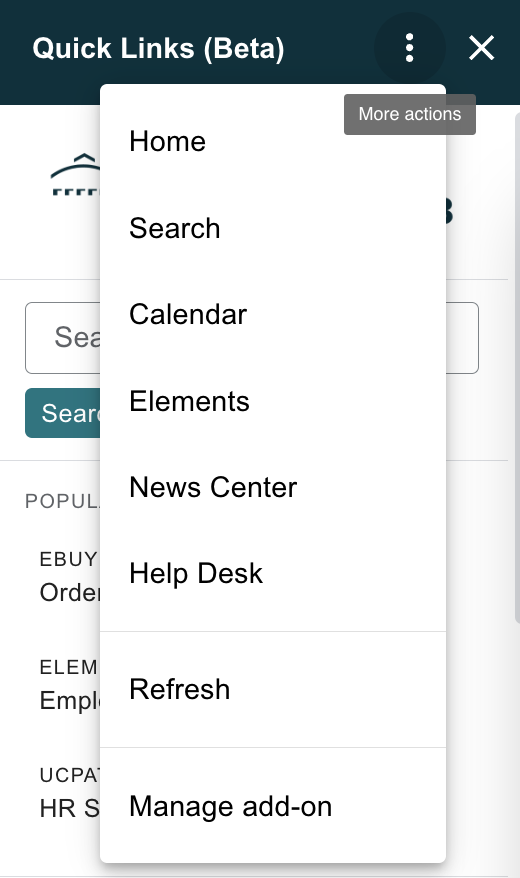 |

