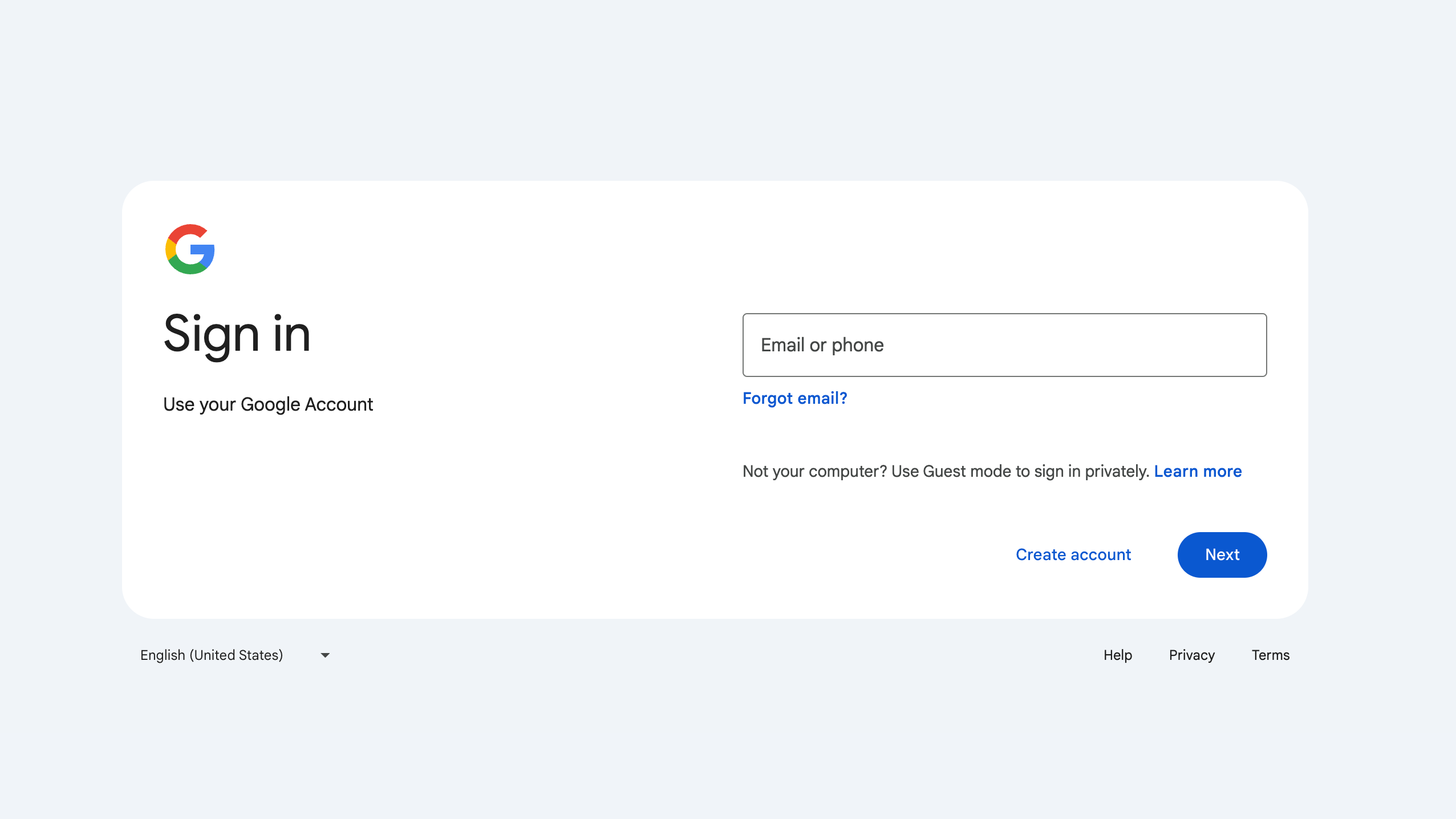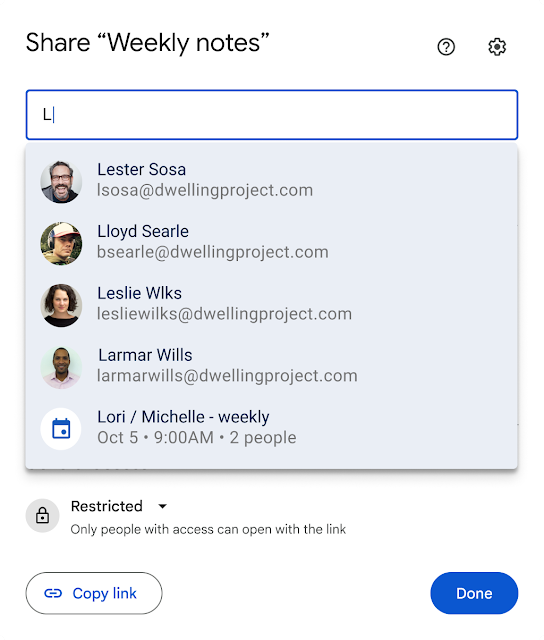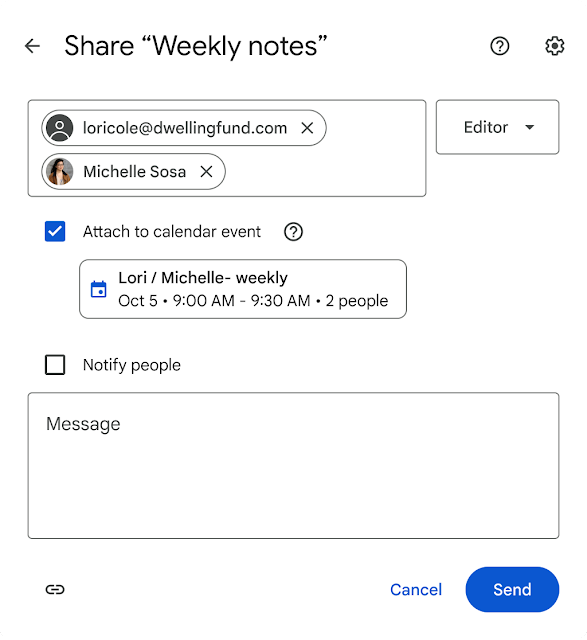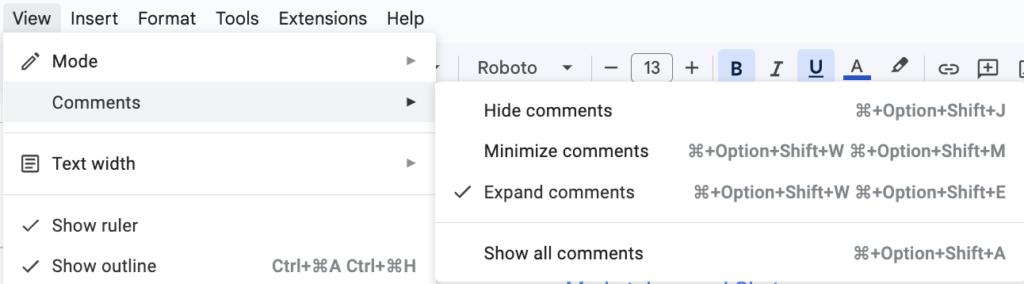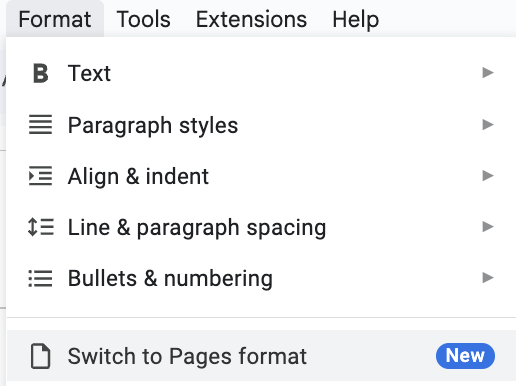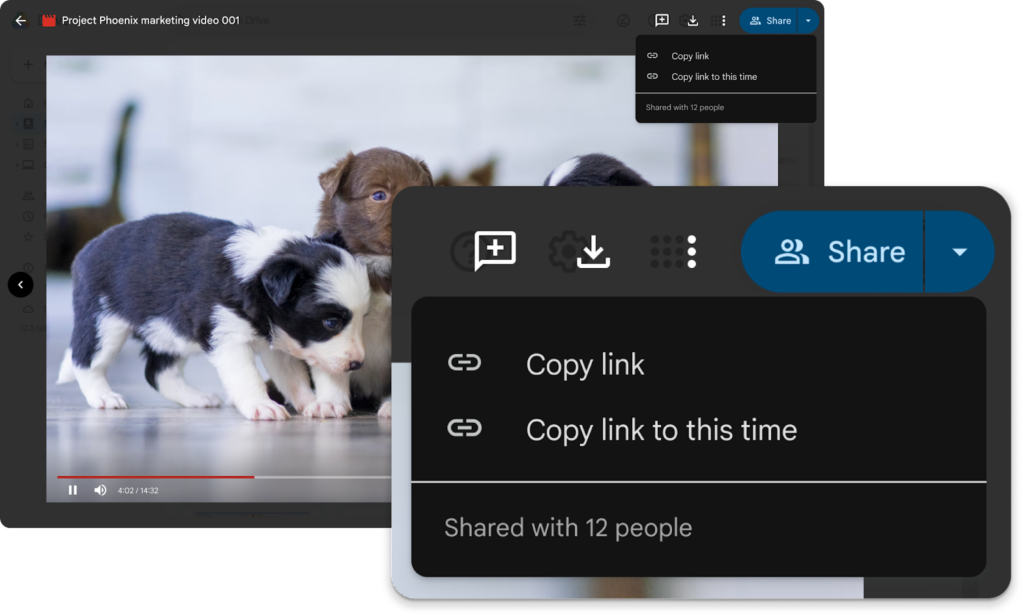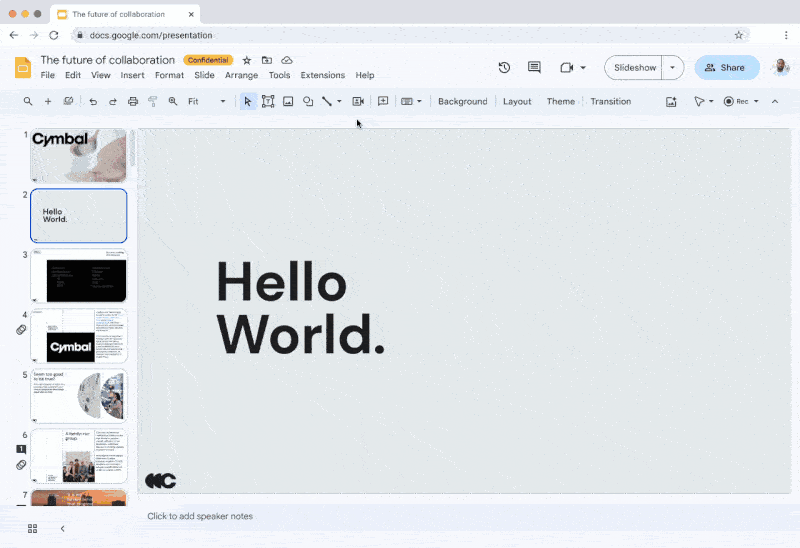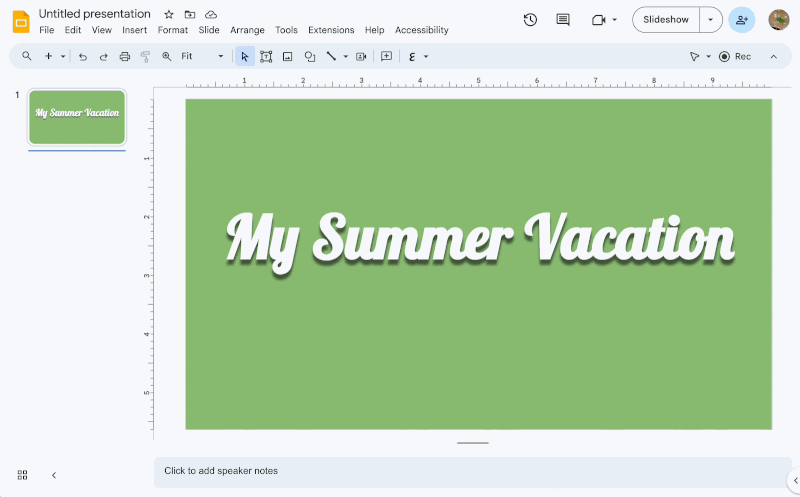Contents: Account | Calendar | Chat | Docs | Drive | Sites | Slides | Summary
Learn about new and upcoming changes to Google Workspace apps, including an upcoming refresh to the Google sign-in page, improvements to Calendar appointment scheduling, better comments management options across Docs, Sheets, and Slides, and much more!
Berkeley Lab staff can generally expect to see pending features become available in the weeks ahead. Jump to the summary to view the current status of features by announcement date.
Google Account
Google is updating the look of the account sign-in page with a more modern design. You might see the new sign-in page when switching between different Google accounts, signing into your account in a new browser, or when accessing Google Workspace apps and files after recently clearing your browser history and cache.
Google Calendar
Easily share Google Drive files with participants in a Calendar meeting.
Enhancements for Google Calendar have recently arrived to make sharing and scheduling more effortless. When working with any file in Google Drive, you have the option to share the file with meeting participants on a Calendar event invite. A file owner or editor can click the Share button then type in the title of a Calendar event to confirm who you want to share with and their level of access.
To further improve the Calendar experience, more options for appointment scheduling are now available:
- Add up to 20 co-hosts to your appointment schedule during the setup process.
- Create appointment schedules on secondary calendars. Prior to this update, you could only create appointment schedules on your own primary calendar.
- Expanded delegate access functionality so a designated person can edit or delete your appointment schedules on your primary calendar.
- Select “Check calendars for availability” to consider the availability of calendars added to the appointment schedule. Unchecking the setting means that the time is still bookable even if there is a conflict.
Google Chat
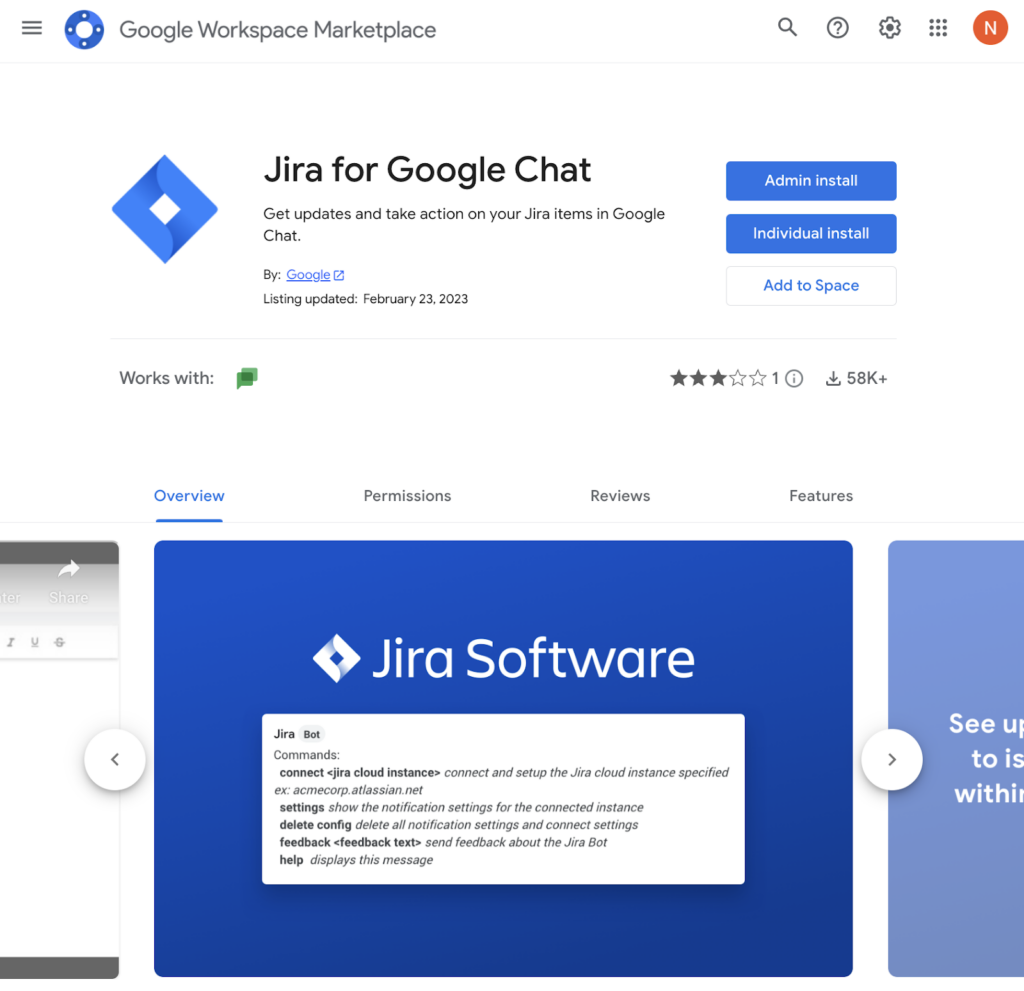
Google Chat is a great way to connect with colleagues and a recent update has made it easier to connect with useful external services as well. Discover and install Google Chat apps from the Google Workspace Marketplace to improve workflows, such as by receiving notifications from platforms like Jira, Bitbucket, and Github. The Marketplace can also be opened directly from within Chat by clicking on a space name or conversation participants, then selecting Apps & integration > Add apps. Learn more about how to use apps in Google Chat.
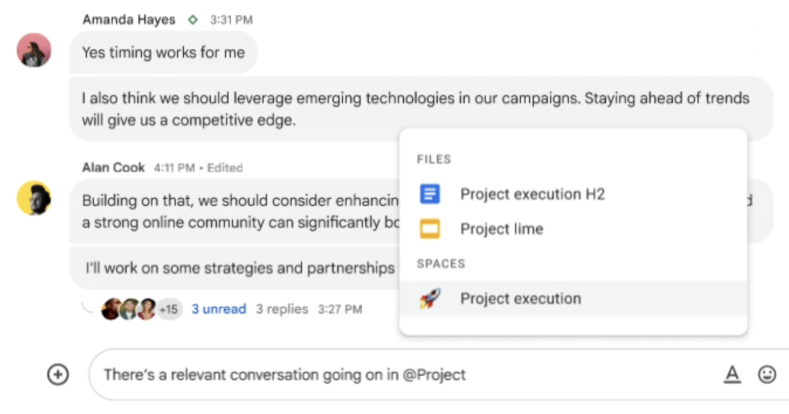
For Google Chat on the web, you can now insert a smart chip to reference a space. Type “@” to search for and insert the space smart chip into a message or paste a link to a space and press the Tab key. Note the following limits at this time:
- Mobile users can receive and click on space smart chips, but can’t insert them on the Chat mobile app.
- You can only find and share a space smart chip if you’re a space member.
- Recipients must be a space member to access the smart chip.
Google Docs
New features are available for Google Docs which can help boost productivity. It’s now even easier to manage comments in Google Docs, Sheets, and Slides. Sort, filter, and take action on comments by going to View > Comments and selecting from the following options:
- Show all comments to open a full-length view to search, filter, and respond to multiple comments more easily.
- Expand comments (in Google Docs and Slides) to show comments next to the content so you can view the document and comments at the same time.
- Minimize comments (in Google Docs and Sheets) to show comments as icons so you can focus on the content of a document. Preview high level information about a comment by hovering over the icon.
- Hide comments entirely from view when you want to focus solely on the content.
A new Google Docs menu item has been added to switch efficiently between pageless and pages mode. In a Doc, click Format > select Switch to Pageless format or Switch to Pages format. Learn more about changing a document’s page setup.
When typing email addresses in a Doc, you will now see suggestions for email autocomplete, followed by a people chip conversion option using the Tab key. This is the latest update to Google smart canvas enhancements.
Google Drive
Collaborating in Google Drive is more functional with the addition of an ability to share timestamped links to a specific section of a video. On the web, open a video file in your Drive. Navigate to the part of the video you want to link to, click the Share button dropdown arrow in the top right corner, then select Copy link to this time. Continue to send or share the link as needed.
Google Sites
It’s now easier to work on Google Sites with colleagues at the same time. When editing a Site on a computer, click on another person’s avatar icon in the top right corner to jump to the section or page they’re currently working on. This convenient feature already exists for Docs and Slides. Learn more about following a collaborator on Google Sites.
Google Slides
Speaker spotlight in Slides is coming soon to the Lab Workspace. This update lets a presenter insert their video feed directly into their Slide content to create more immersive presentations. Speaker spotlight also integrates seamlessly with Meet and Slides recordings for more engaging virtual or recorded presentations.
Also coming soon is an easy way to add backgrounds to Slides using drag and drop. You will be able to drag an image from your desktop or another web page over the border of an empty slide to set it as the background. If you drop the image in another part of the slide then it will simply be inserted as a regular image element.
Summary
Roll-out of Workspace updates to Berkeley Lab is determined by Google. We’ll do our best to maintain this list as the features are released but be aware that the status may not be accurate at all times.
Updated February 23, 2024