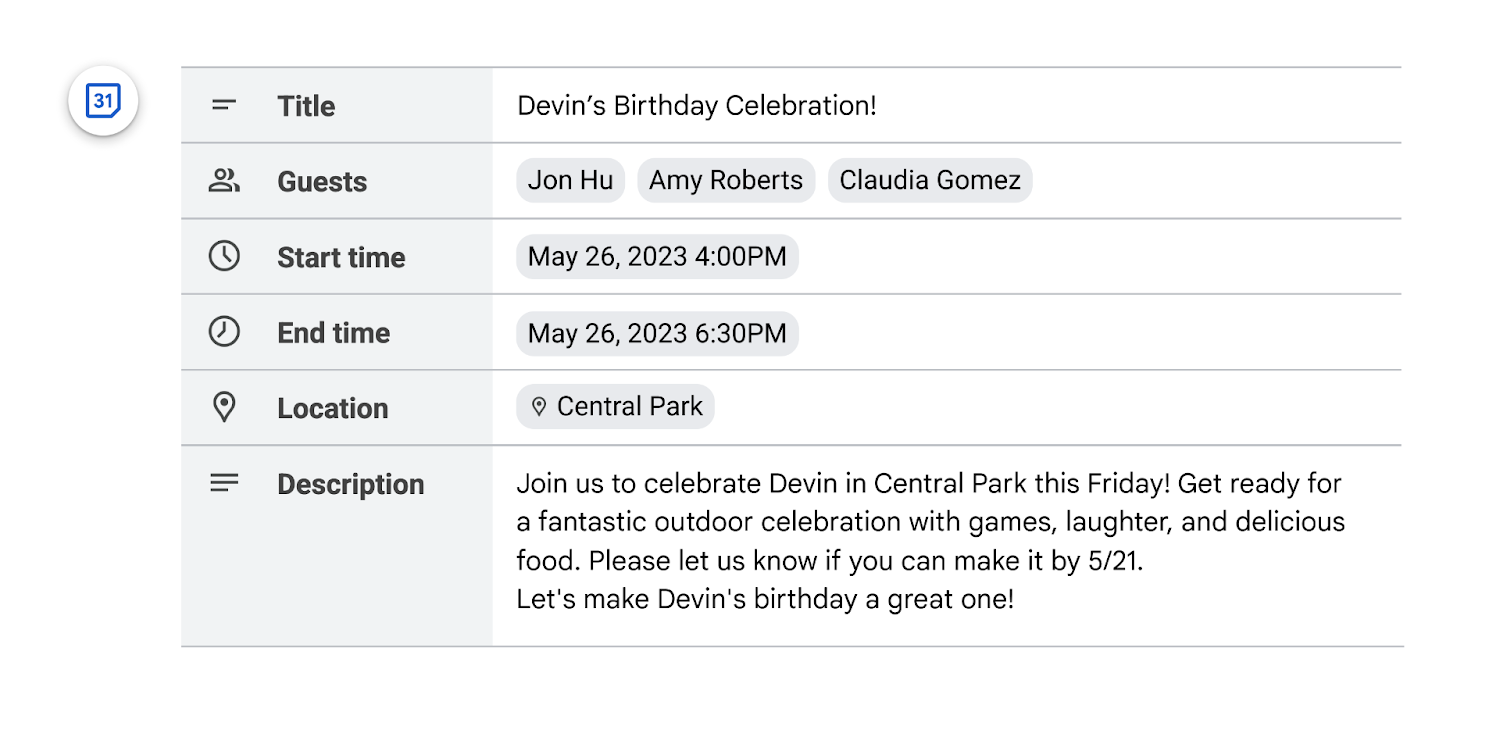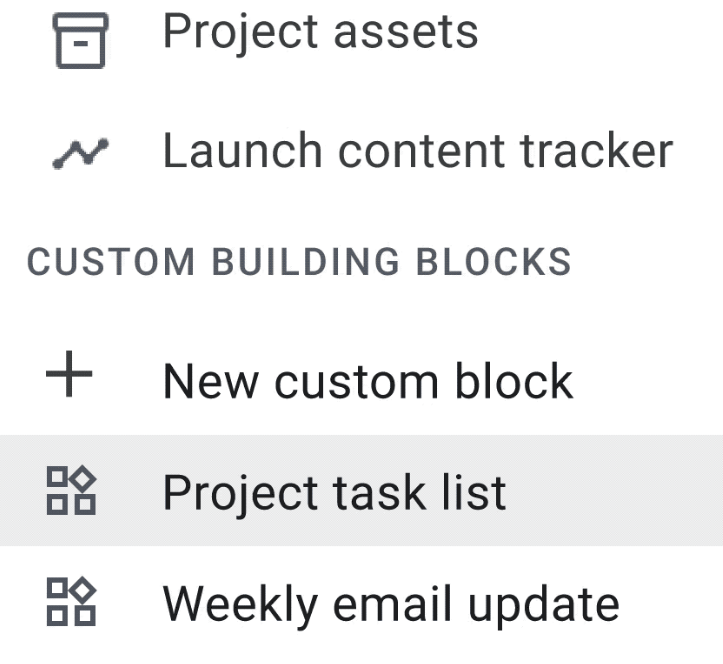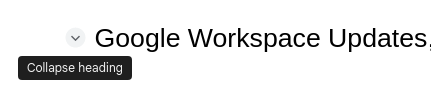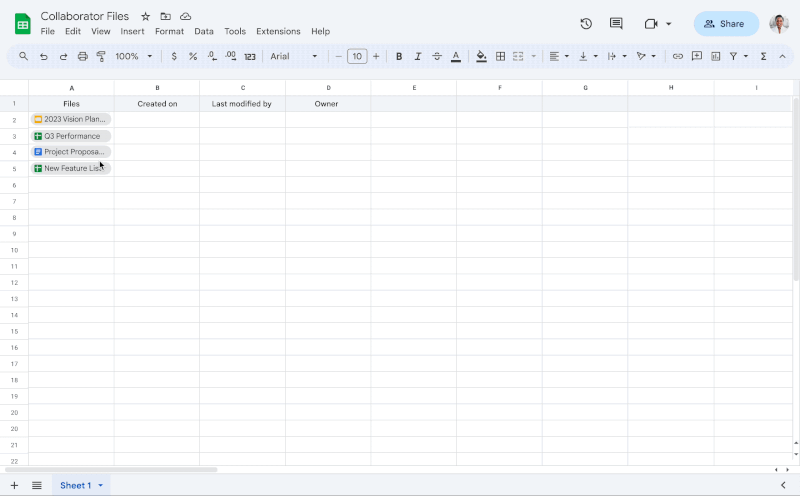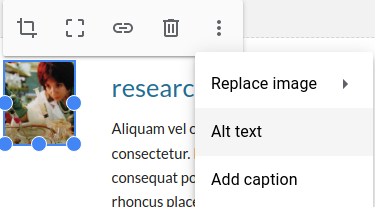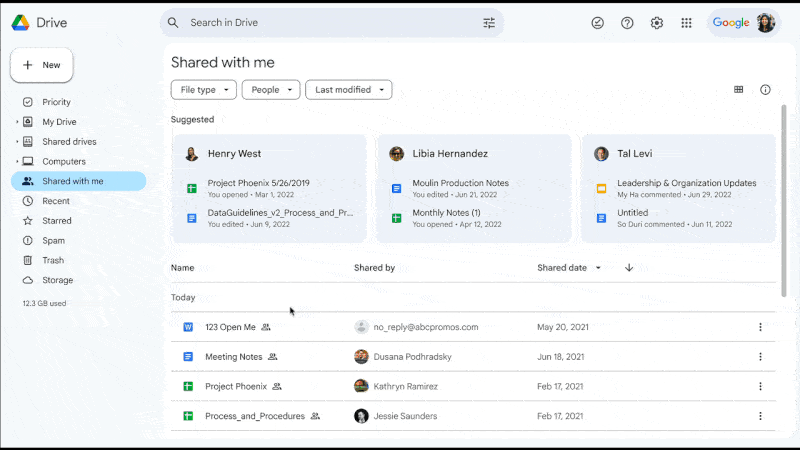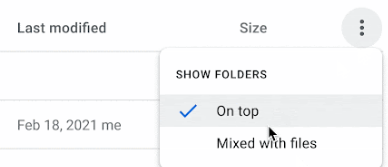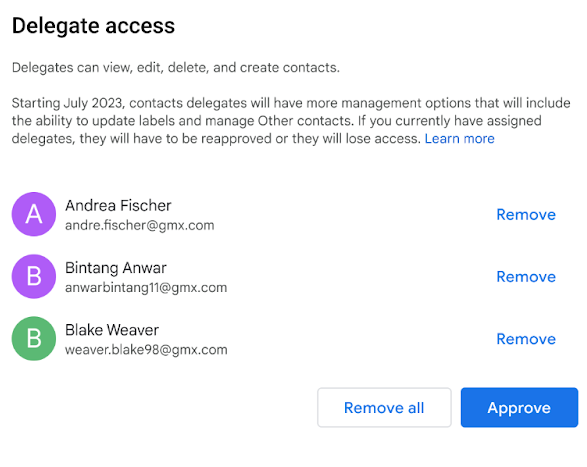Updated July 29, 2023
This article provides an overview of monthly updates to Google Workspace apps. Staff can expect to see new features become available at Berkeley Lab in the coming weeks ahead. Jump to the summary for an overview of all expected releases.
Contents: Calendar | Docs | Sheets | Chat | Sites | Drive | Contacts | Summary
Google Calendar
You can now draft and collaborate with others on Calendar invites in Google Doc. This new building block will be helpful for reviewing and editing Calendar event details and descriptions by multiple stakeholders. In a Doc, start by typing “@” then “Calendar event draft.” You can also select Insert > Building blocks > Calendar event draft from the menu bar. Once the invitation is complete, click the calendar icon to open Google Calendar with all of the pre-filled information ready to send.
General improvements to Google Calendar interoperability aim to ensure that events created in one calendar system are accurately reflected for participants using different calendar systems. Microsoft Outlook users will now receive Google Calendar invitations and RSVPs in Outlook if they’re using a Google account with the same email address. Outlook will also send default meeting reminders for invitations created in Google Calendar. Recurring events created by another system will be more accurately updated in Google Calendar.
Google Docs
The ability to create custom building blocks is an exciting innovation that has arrived to Google Docs. With custom building blocks, you can save your own groups of text, tables, and chips to create reusable components to add to other Docs. Select the parts of the document you want to add to the custom block, right click, then select “Save as custom building block.” Custom building blocks will be saved as documents in your Google Drive in a folder called “Custom Building Blocks (auto-generated),” where you can reorganize, edit, or delete those documents as needed.
A feature to expand and collapse headings in Google Docs is also currently available. Users with editor privileges can set the default state of headings to expand/collapse while users with view and comment access can change the state when the Doc is open but the changes are not saved.
To simplify workflows even further, a feature to add dynamic placeholders as variable chips in Google Docs has been released. You can pre-define and insert variables such as names, invoice numbers, addresses. When the variable is updated in one section, it will automatically populate throughout the rest of the document. Add variable chips by typing “@” then “Variable chips” or you can select Insert > Smart chips > Variables from the menu bar.
Google Sheets
With smart chip data extraction in Google Sheets, you can quickly extract information from smart chips for advanced sorting, filtering and analysis. Pull out metadata from people, file, and event chips such as owners, last modification date, URLs, and more by right clicking on the chip(s) and selecting “Data extractions.” The settings sidebar includes an option to refresh the extracted data so you can stay connected and up to date on any changes.
Updates to timeline view in Google Sheets continue. Interactive timelines make it possible to visualize and track campaigns, progress, schedules, and more. The updates enhance formatting, such as card text truncation and the undo/redo option. A card collapsed view has been added alongside the current comfortable and condensed options. You can print and download the timeline view itself.
Google Chat
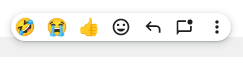
More improvements to the Google Chat and Spaces experience have been released. Quick reactions in Google Chat are a fun and efficient way to respond using your most frequently used emojis. Hover over a message to display the emojis along with the option to quote a previous message in Google Chat (click the message on mobile). Quoting another message is helpful for lengthier conversations and busy Spaces because it adds context to your replies and helps with tracking topics.
Google Sites
Accessibility updates for Google Sites continue with the ability to add alternative text (alt text) for images, logos, backgrounds, drawings, and other graphics. This helps users with screen readers understand the content and purpose of the image. It’s a good idea to review the alt text because some images automatically include a description. To add alt text for an inserted image, select the image, click on the options icon with three dots, then “Add alt text.”
Google Drive
A dedicated spam folder within Google Drive has arrived. When a file containing abusive content is moved to the spam folder, you will be unsubscribed, preventing all comment, sharing, and mobile push notifications for the file. Once unsubscribed, you can only access the file again from the spam folder. You can manually drag files and folders to the spam folder or select “report spam” from the context menu. Similar to Gmail, automatic filters will also send suspicious files to the spam folder. After 30 days, all files in the spam folder will be permanently deleted. This cybersecurity feature should help with managing files containing phishing comments and other unsafe or undesirable content.
You’ll also have more sorting options for files and folders on Google Drive for Web. In “My Drive,” “Shared with me,” and “Starred” views, a dropdown menu above the list of files will allow you to select whether folders should always appear “on top” or if they should be “mixed with files.”
Google Contacts
Functionality for delegated access to Google Contacts is expanding beginning in July 2023. You can already grant other staff with lbl.gov accounts access to view and manage your contacts. The upcoming change will also allow delegates to update labels and manage the “Other contacts” category. Any existing delegates must be re-approved in Contacts prior to July 2023 or they will lose access. Note: Access to your contacts doesn’t grant access to your email account.
Summary
Rollout of Workspace updates to the Lab is determined by Google. We’ll do our best to maintain this list as the features are released but be aware that the status may not be accurate at all times.
| Feature | Availability at Berkeley Lab |
|---|---|
| Expand and collapse content in Google Docs | Now available |
| Quote a previous message in Google Chat | Now available |
| Quick Reactions in Google Chat | Now available |
| Add alt text to Google Sites | Now available |
| Improvements to Calendar Interoperability | Now available |
| Draft Google Calendar invites in Google Docs | Now available |
| Create custom building blocks in Google Docs | Now available |
| Smart chip data extraction in Google Sheets | Now available |
| Add variable chips to Google Docs | Now available |
| Enhanced timeline view in Google Sheets | Now available |
| New spam protection in Google Drive | Now available |
| Expanded functionality for Contacts delegates | Extended rollout (up to 15 days for feature visibility) starting July 2023. |