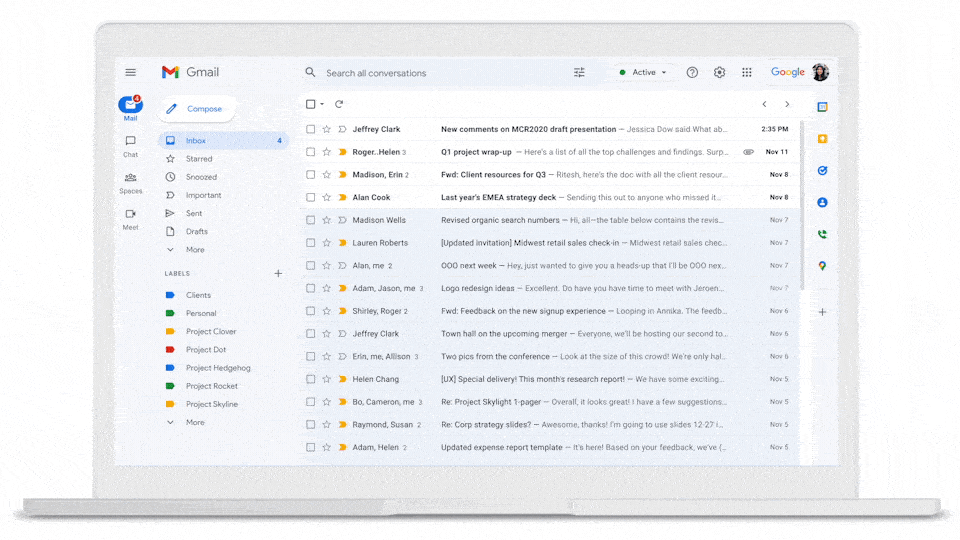Berkeley Lab employees have recently reported an unusually large number of spam emails to their lbl.gov work account. High volume spam emails are a common attack tactic that typically floods users with hundreds of spam emails in a short period of time. Attackers do this to cover up important emails they don’t want people to see, such as fraudulent orders, password change notifications, or suspicious activity alerts.
The Cyber Security group is sharing educational tips and reminders to promote Cyber Security Awareness Month throughout October. Protect yourself and your colleagues by staying up to date on the latest methods in use by attackers today.
Recommended Actions
High volume spam emails may require special handling. If you are receiving a large number of spam messages to your lbl.gov email account, please send a report to security@lbl.gov for further investigation.
If you are receiving just a few spam messages (“normal volume”), please mark the messages as Spam in Gmail.
- On your computer, open Gmail for your lbl.gov account.
- Select one or more emails.
- Click the Report spam
icon that appears at the top of your inbox.
Tip: When you click Report spam or manually move an email into your Spam folder, Google will receive a copy of the email and may analyze it to help protect users from spam and abuse.