
The Berkeley Lab community continues to report encounters with pop-up scams. These pop-ups, designed to look like security alerts or virus warnings, claim your computer has a virus or that you need to update your software immediately. The pop-ups either urge you to click buttons, such as “Scan Windows” that lead to malicious links or include phone numbers answered by people with malicious intent.
Below are two examples of “Windows Notification” pop-ups. These pop-ups are misleading. You do not have a virus; rather, the danger is in clicking any of the buttons, which lead to malicious links.

Below are two examples of browser (Chrome, Firefox, Safari, etc. ) pop-ups featuring a phone number you are asked to call. If you call the phone number, someone will pose as IT support assistance, but actually walk you through setting up remote access to your computer and installing malware.
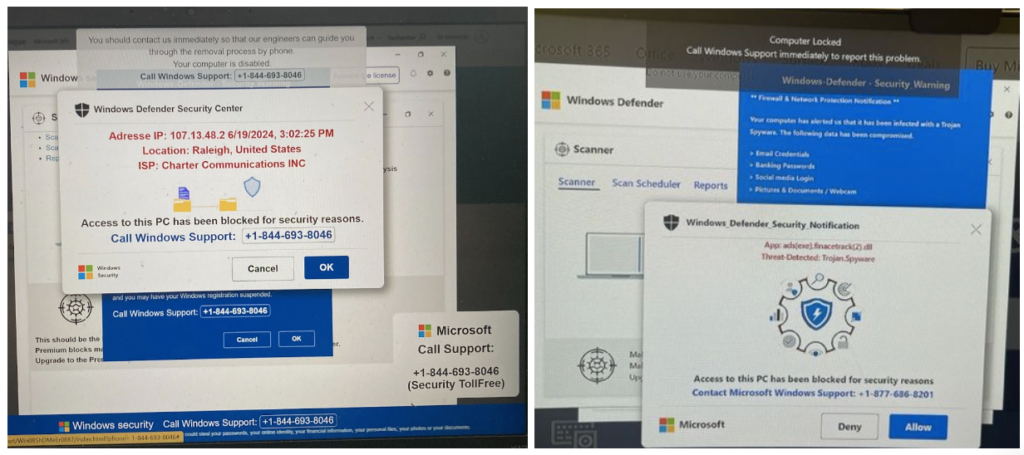
While the pop-up itself is usually harmless, it can be difficult to close. You can exit the full-screen mode by pressing the ESC key or just rebooting your computer can be effective.
Recommended Actions
- Stay Alert: Be cautious if you receive an unexpected pop-up, especially those that demand urgent action.
- Don’t call random phone numbers in popups: Never call the phone numbers listed in the pop-ups, a person with malicious intent will answer the phone.
- Close the Pop-Up Safely: If you can’t close it with the usual ‘X,’ try using the ESC key to exit full screen mode. Reboots can be effective.
- Report to IT Security: Report popups to security@lbl.gov, we value receiving screenshots of additional examples.
For other related questions, please email help@lbl.gov to open a ticket. For more tips on recognizing and avoiding scams, check out past Cyber Security phishing articles.

