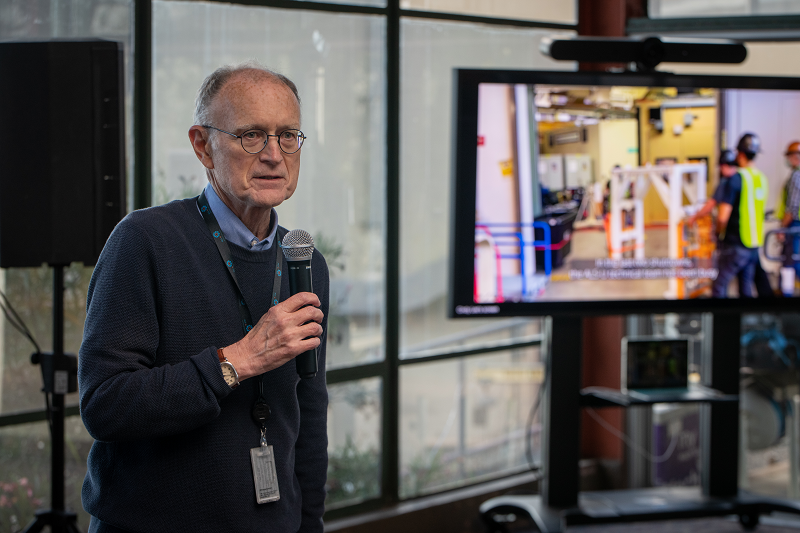

Berkeley Lab AV offers services to help staff effectively manage and host successful events onsite at the Lab, hybrid or in the virtual space. Submit the AV Services form to request event support.
To help ensure equipment and technicians are available for events, observe the following guidelines:
- Minimum 48 hours notice is required to book equipment and technicians during regular hours of operation (Monday – Friday, 8:00 a.m. to 4:30 p.m.).
Benefits
On-location support for Berkeley Lab events held on-site only. Experienced staff are available to support the technology needed to host successful events at Berkeley Lab. Schedule a consultation with AV to discuss event requirements and expectations.
Cost & Terms
All AV services are recharged at a flat rate of $150/hr, including staffing for live streaming events (Zoom webinars).
- Overtime Charge: Regular AV hours of operation are Monday – Friday, 8:00 a.m. to 4:30 p.m. PT. Any labor performed outside these hours will incur overtime charges at a rate of $300/hour.
- Rush Charge: AV requests made with less than 48 business hours advance notice will be billed at double time. Full staffing requests made with less than a 2-week advance notice will be billed at double time. Note: We may not be able to support emergency requests due to existing staff commitments
- Equipment: AV Services does not loan, rent, or sell equipment. Requesters take full responsibility for replacing in-room equipment/property that is damaged/lost/stolen during events.
- AV technician present at the event for setup/breakdown is a minimum charge of 1 hour.
- For events, AV technicians can join 15-30 minutes early and remain connected for the first 15-30 minutes (upon request).
- Note: Due to staff limitations, AV cannot remain connected for the duration of events.
- The Help Desk is available during business hours (Mon-Fri, 8:00 a.m. – 5:00 p.m. PT).
- Chat IT: go.lbl.gov/itchat, email: help@lbl.gov or call: (510) 486-4357 (HELP).