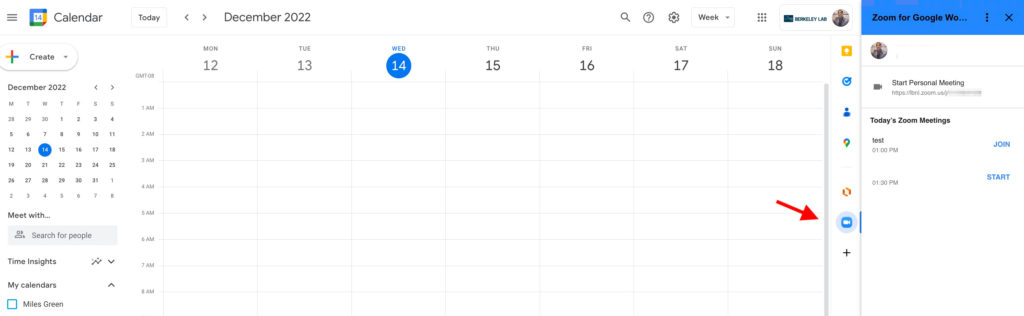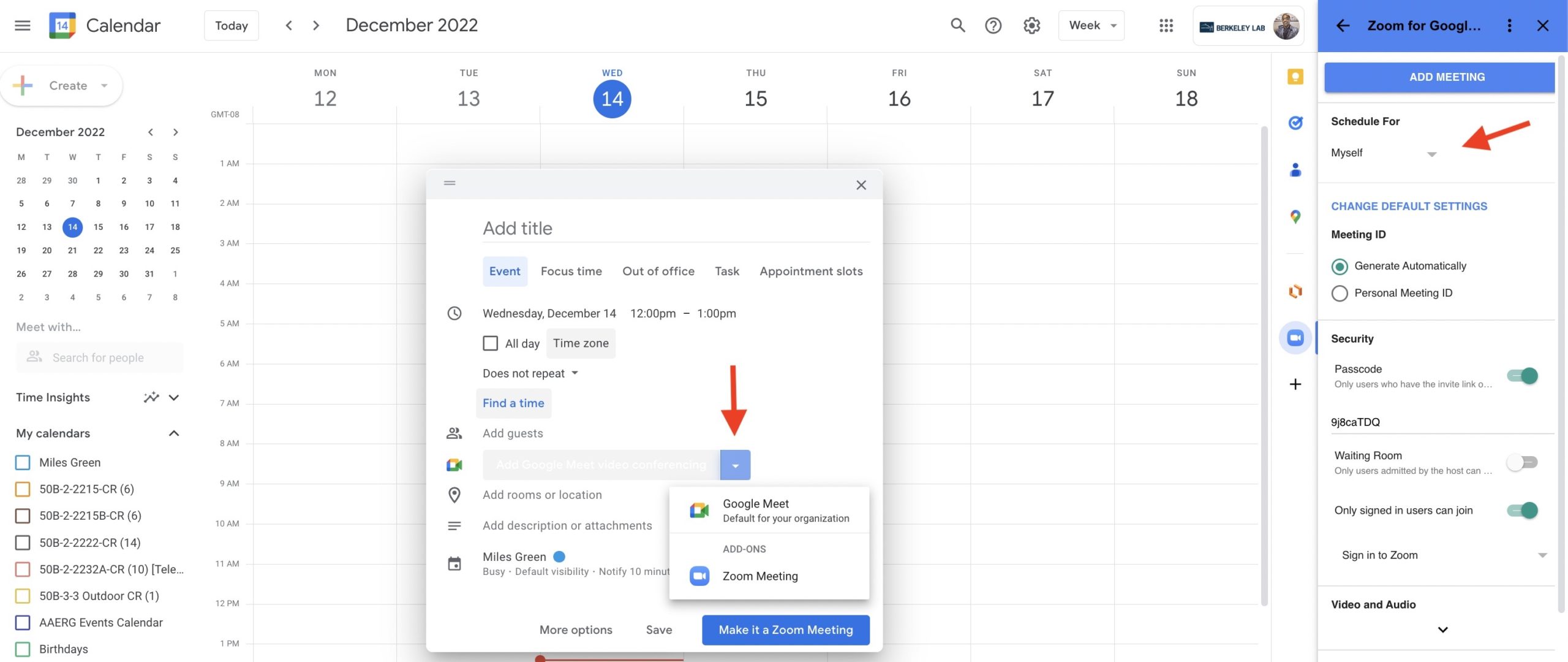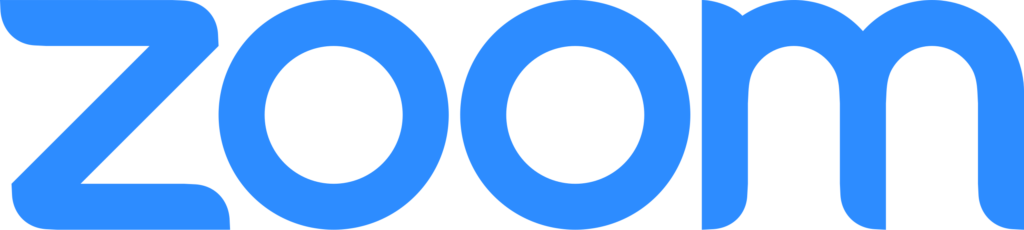
December 15, 2022
Zoom started rolling out the hotfix for the Zoom Scheduler this morning. The issue persists with the Firefox Browser. Some users may need to clear browsing data (cache) and relaunch Chrome for the Make it a Zoom Meeting button to reappear. This is a gradual hotfix release from Zoom. Some users may see the fix, while others may still experience issues with the Zoom Scheduler.
Zoom for Google Workspace offers the same functionality as the Zoom Scheduler, including delegate creation of meetings.
For updates on the resolution of this issue, visit it-status.lbl.gov.
December 14, 2022
Zoom has reported system wide issues affecting the Zoom Scheduler browser plug-in. The plug-in is used to add Zoom meeting information to Google Calendar events. Until the issue is resolved, IT Audio Visual Services (AV) recommends installing and using the Zoom for Google Workspace add-on at go.lbl.gov/zoomplugin.
After installing the add-on, you can schedule in the desktop web browser when using Gmail or Google Calendar or a mobile device with the Google Calendar app. View the add-on support page for more guidance.
Other options for scheduling include the Zoom desktop client or mobile app and the Zoom web portal.
Check it-status.lbl.gov for IT service updates and outage messages.
Schedule Meetings for Other Users
The Zoom for Google Workspace add-on allows you to schedule meetings on behalf of other users. When you first click the Zoom icon in the right sidebar, the options are limited to your personal ID and list of meetings for the day.
However, once you click the “Create” event button, then click the down arrow to reveal the “Zoom meeting” option, the right sidebar reveals more…including the “Schedule For” pull-down menu.
Please contact the IT Help Desk with questions or concerns regarding this notice.
- Chat with IT Mon – Fri, 8:00 AM – 5:00 PM PT. Click the chat icon
 in the bottom right or navigate to go.lbl.gov/itchat.
in the bottom right or navigate to go.lbl.gov/itchat. - Email help@lbl.gov.
- Submit a ticket at help.lbl.gov.
- Call (510) 486-4357 (xHELP).