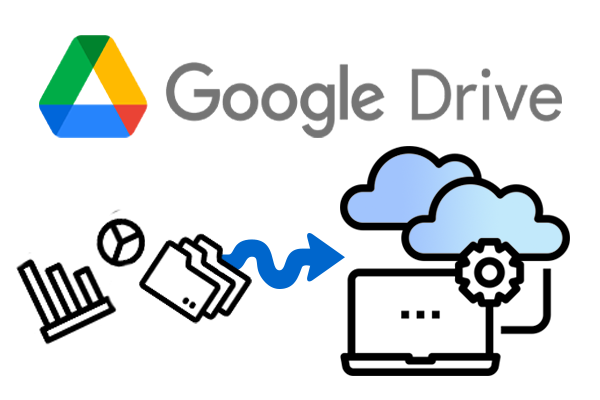
The IT Division Data Migration Project celebrates an important milestone phase led by Collaboration Services. The Collaboration group is responsible for the administration and support of productivity applications and tools that help staff connect with colleagues and Berkeley Lab services, including Google Workspace. David Huynh, Computer Systems Engineer, Derrick Johnson, Computer Systems Engineer, and Luis Corrales, IT Collaboration Services manager, form the Data Migration team effort focused on providing alternative options to file storage on network drives.
Since 2019, IT has completed migration of more than 20 TB of data from legacy network drives to unlimited storage on Google Drive, leveraging the Lab’s license with Google to reduce operations costs across the organization while supporting real-time collaboration well before the pandemic.
Background
Network drives are storage devices and hardware located on premises at the Lab. You may know network drives by other names like CIFS (See Migrating from CIFS to Shared drives). Documents stored in network drives present several challenges to maintenance and oversight. One of the primary concerns is that network drives can incur significant related maintenance, backup, and hardware costs for the Lab. Power outages related to maintenance or emergency events can also impact access to network drives and their contents. Backup measures are in place to minimize interruptions but this is not a guarantee.

For scientific data, the IT Division also offers Scientific Platform Storage Service (SPSS) as part of the ScienceIT initiative. SPSS provides Lab researchers an affordable file storage platform to support data workflows, without the cost of dedicated hardware or the administration burden of running their own IT infrastructure. In comparison to commercial cloud storage solutions, SPSS is a cost-attractive, performance, elastic storage service. Additionally, SPSS affords a good platform for data migration from on-premises to Google Drive and Google shared Drives.
Benefits
Berkeley Lab staff are encouraged to store documents in Google Drive and Google Shared drives. The key difference is that Shared drives are a file storage option where files and folders are centrally-owned as opposed to individually-owned as in My Drive. Shared drives persist even if all members leave or are removed. With Shared drives, there is no need to transfer files to another person when someone leaves the Lab. See the IT FAQ on File Storage Services for more details and Google’s tips for When to use Shared drives. For guidance on information security, visit Cloud Services – Cyber Controls.
Benefits to file storage on Google Drive and Shared drives are listed below.
- Google storage offers unlimited space and real-time collaboration capabilities.
- The storage is securely maintained, stored, and accessible on Google’s servers and reduces the hardware and backup costs to the Lab.
- Integration with other Google Workspace Apps, i.e., Gmail, Calendar, Docs, etc.
- Extend functionality with hundreds of 3rd-party add-ons from Chrome Web Store such as HelloSign, diagrams.net, & Smartsheet, etc.
- Accepts all file types. Most file types can be previewed in the Google Drive interface.
- Work with Microsoft Office files (Word, Excel, Powerpoint) within Google Workspace.
- Easy convert Microsoft Office files to Google files and eliminate compatibility issues between operating systems or different versions of desktop software.
- Avoid costs of annual subscription fees to maintain software licenses.
- Runs on browsers, desktops, mobile devices, & tablets.
- Large installation base and industry-wide use (e.g., UC Berkeley) with active online support forums including Berkeley Lab’s Google Users Group (GUG).
Timeline
The Data Migration team worked with both operations and scientific divisions to migrate personal and group owned files and folders. Between 2019 and 2021, the team completed migration of personal folders, documents for the Office of the Chief Financial Officer (OCFO), Project Infrastructure & Modernization (PIM), and the Facilities Division.
The current phase of the project focuses on group-owned folders on organization drives. Migration for Human Resources (HR) data is scheduled for early 2022 and future operations are planned with the Environment, Health & Safety (EH&S) Division.
Outlook
Advances in IT infrastructure, global changes to research and work environments, and evolving computing priorities are some of the factors enabling and compelling the increased adoption of cloud-based platforms and services. Worldwide end-user spending on public cloud services is expected to grow 21.7% to reach $482 billion in 2022 (Source: Gartner). The IT Division will continue to partner closely with Berkeley Lab leaders and teams to support the future of a hybrid workforce by providing access to flexible and reliable collaboration tools and services.
For questions regarding the IT Data Migration Project or to contact Collaboration Services for support, please submit a request at help.lbl.gov or via email to help@lbl.gov.

