Data Sources
Data Use and Privacy
Overview
Berkeley Lab staff profiles aggregate information from multiple systems to build a dynamic and comprehensive picture of our organization. Lab profiles are utilized in various capacities, such as when featured on Area and Division websites using the Berkeley Lab Design System (BLDS) or via the searchable directory of Lab researchers available at profiles.lbl.gov.
“What makes our Laboratory special is the creativity and intellect of our people. These profile pages allow us to recognize your expertise and showcase it for prospective partners and collaborators.”
‒ Carol Burns, Deputy Laboratory Director for Research, Chief Research Officer, Berkeley Lab
Creating and customizing a complete and engaging profile helps you present a professional and strategic Lab presence and is an opportunity to showcase your individual contributions and impact in your own words. Our audience includes colleagues, external collaborators, funding agencies, scientific communities, and curious visitors. By building a full profile, you are also participating in the Lab’s core values — earning the trust of the public and the scientific community, unlocking the potential of individuals and teams, and promoting the free exchange of scientific ideas. Make it a priority to complete your profile and discover new connections by participating in the Lab profile network.
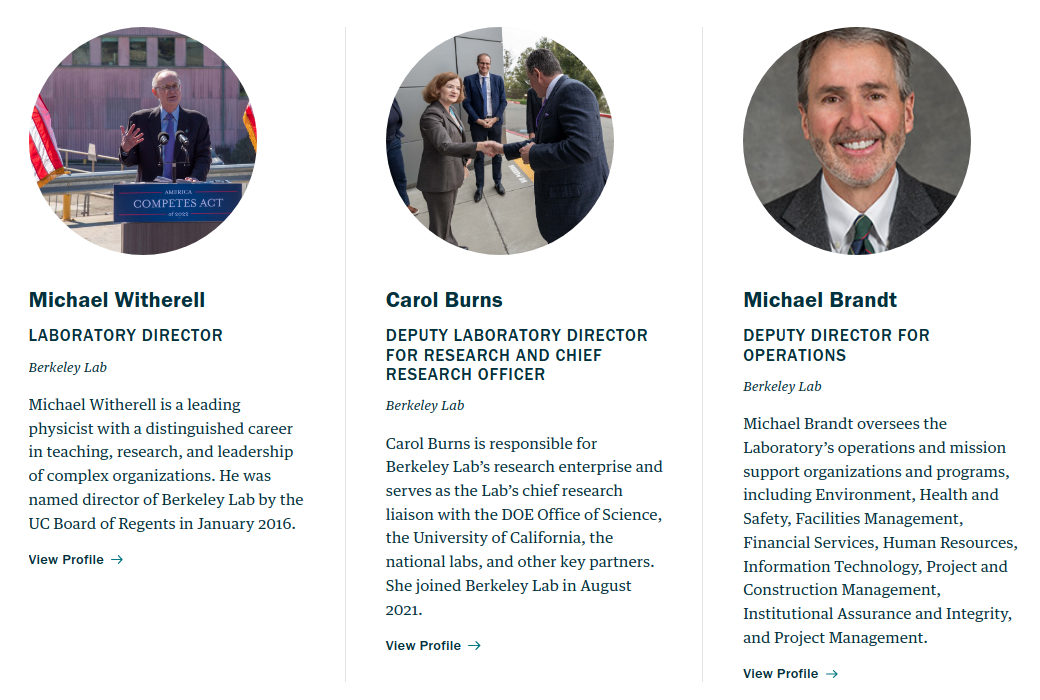
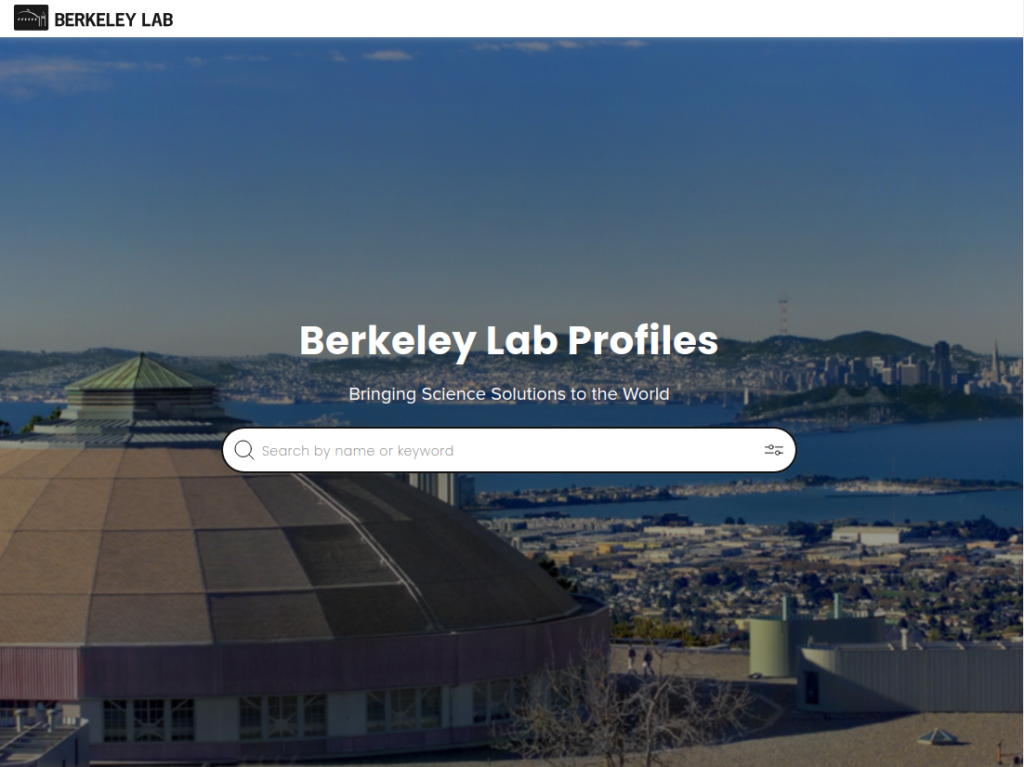
Quick Start
The main steps for filling out your Berkeley Lab profile are summarized below. Note that staff of all roles (operations, research, engineering, etc.) can benefit from completing their Lab profile, but the display of the profile will depend on the actual usage of the data.
- View slides with step-by-step instructions on How to Update Your Lab Profile.
- For more details, see documentation at go.lbl.gov/profileinformation.
- Need assistance with editing profiles? Get in touch with your Publications Contact by Division.
- For other questions related to Lab publications and profiles management, contact profiles@lbl.gov.
Step 1: UC Publications and Profiles
Go to the University of California (UC) Publications Management System at oapolicy.universityofcalifornia.edu and login.
- Click “Edit My Profile.”
- Under “About” click add/edit under Overview and write a short description of your work at the Lab.
- Upload a work-appropriate photo of yourself.
- If you’re a researcher, you can fill out additional fields on this page, e.g., research interests, teaching summary, grants, etc.
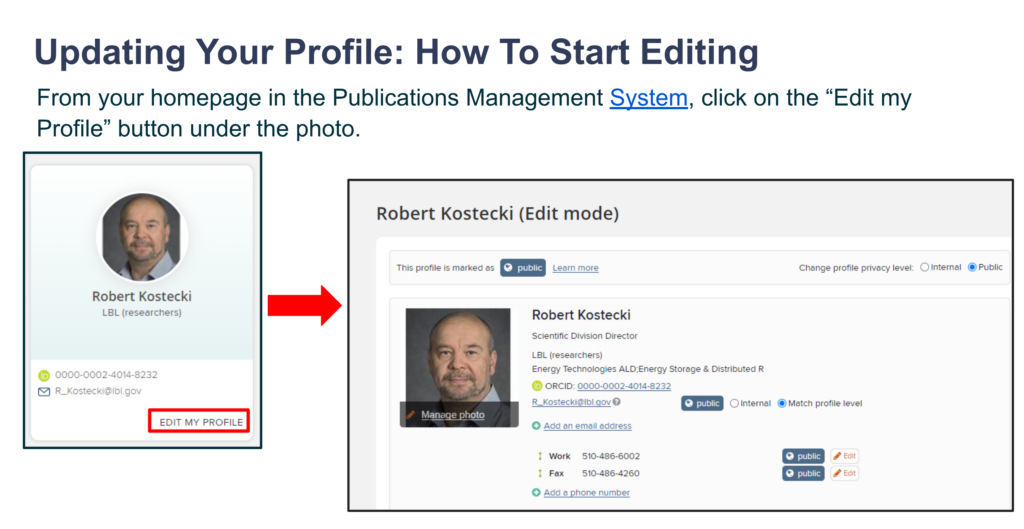
Step 2: Lab HR Self-Service
Go to the Berkeley Lab Human Resources (HR) Self-Service system at hris.lbl.gov and click on “LBNL HR Self-Service.”
- Under “Personal Information,” add your Role (a plain language job title that helps colleagues understand what you do) and give a very brief summary of what you do at the Lab. NOTE: If you have a campus affiliation of any kind, you’ll also need to email profiles@lbl.gov to update your role.
- If you have a preferred place to send people when a Lab web visitor views your profile, such as your research group page, you can paste it here.
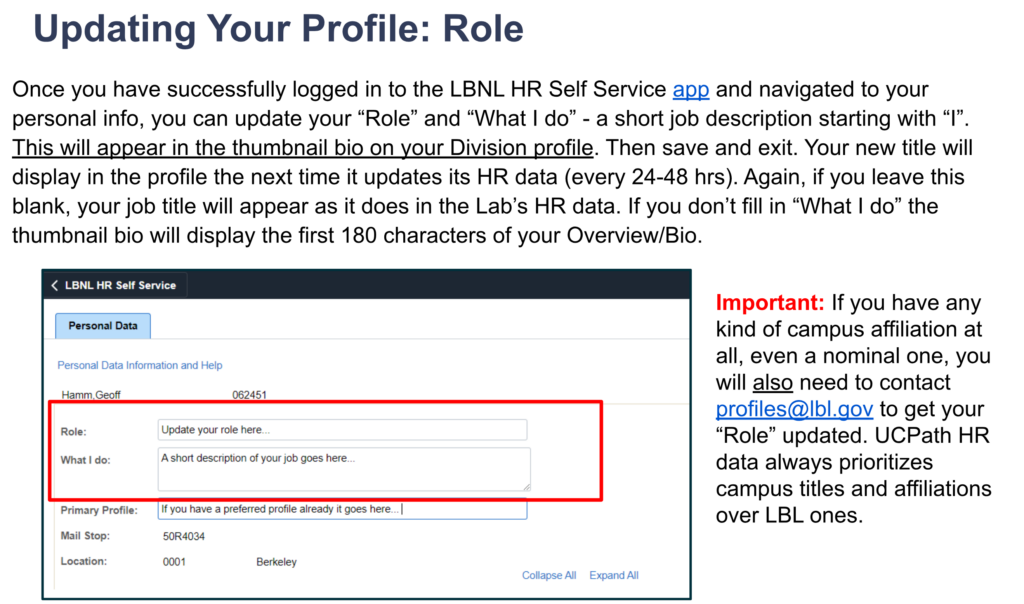
Step 3: Google Account
Optionally, update your Google Account Lab profile at myaccount.google.com/profile.
- Specify your pronouns under the “Basic Info” section.
- Berkeley Lab Google Account information is only shared with other staff while using applications such as Gmail or when using smart chips in apps like Sheets. In Gmail on the web, click or hover over the icon or name of a person in an email thread to view staff organization information. For Gmail on mobile phones, tap on a profile icon.
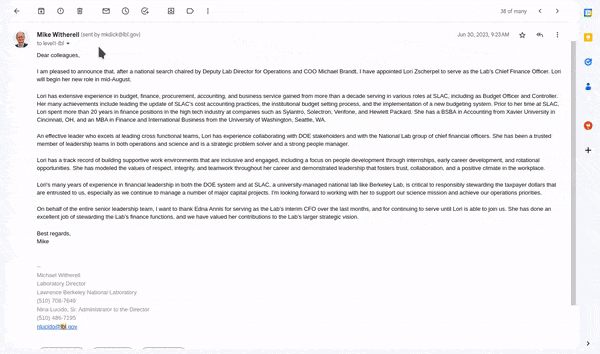
Data Sources
Please refer to the table below for information on the source systems managing staff profile information.
| System | Profile Information You Can Update |
|---|---|
| 1. UC Publications and Profiles | For Everyone: Bio, Research Interests, Job History, Photo For Researchers: Fields of Study, Publications, Links |
| 2. LBNL HR Self-Service | Role (Public Facing Job Title)Short “What I do” description Preferred Profile Web Address Administrative Support Contacts Work Location Mailstop Phone Numbers For limited use: Vehicles (for parking) |
| 3. Google Account | Preferred Pronouns Additional optional profile data displayed only within Google applications (Gmail, Lab Contacts, etc.) |
| 4. UCPath | Preferred Name For limited use: Home Address, Emergency Contact Information |
Data Use and Privacy
Staff profile data is utilized at Berkeley Lab in a variety of capacities, including the following ways (as of August 1, 2023):
- The UC Publications System is the primary source of data for rich public profiles for Lab researchers. It combines auto-populated and manually entered publications and profile data.
- The Berkeley Lab HR Self-Service System includes internal data with limited visibility (i.e., parking information) in addition to public-facing information such as brief descriptions of your job title and role.
- Google Workspace is currently being populated with staff profile data, so internal Lab staff can view additional data about you directly from productivity tools (e.g., hover over a person in an email thread and immediately see where they work, their role, etc.).
- Profiles.lbl.gov is a publicly accessible site where visitors can search for and view profile information for Berkeley Lab research staff. As of Summer 2023, only research staff appear on profiles.lbl.gov, though everyone appears in the Division Profiles.
- Division Profiles are a module in the new Berkeley Lab Design System (BLDS) where staff profiles and publications information can be inserted into public BLDS websites using native web components or accessed via a private API.
For questions about Berkeley Lab privacy policies or practices, please refer to the Workforce Privacy Notice.


