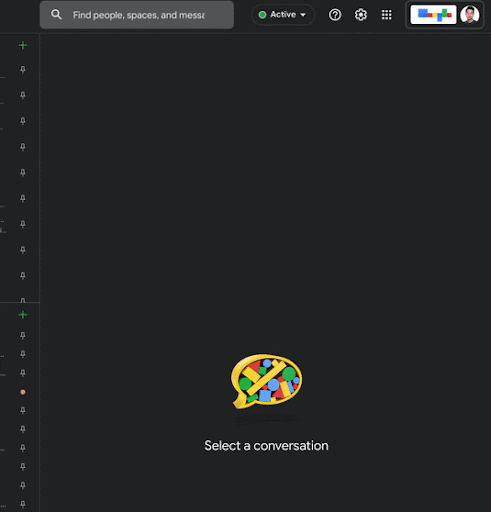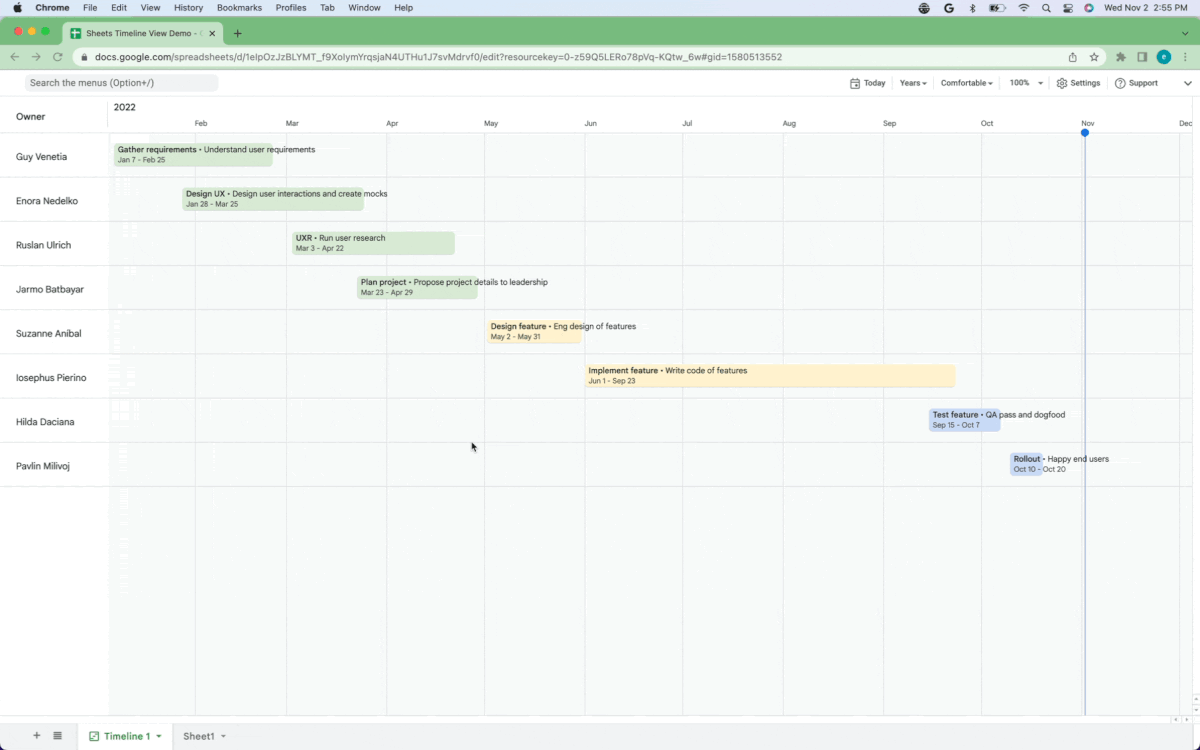
Try using the new Timeline feature in Google Sheets to manage projects and tasks. Go to Insert > Timeline to add an interactive layer in another tab. Note that you must have at least one column of data in date format to use the option. View the support page for working with Timeline View in Sheets.
Looking for more tools to share your availability? Set a recurring schedule for the “Do Not Disturb” status on Google Chat to pause notifications. This saves time when you’re away from your desk at regular intervals, such as during lunch, evenings, and weekends. See the announcement to Concentrate or disconnect with scheduled Do Not Disturb on Google Chat.
Don’t forget to take action on Classic Google Sites. IT Collaboration Services recommends that owners of Classic sites delete unneeded sites or convert the site to the New Google Sites well before the shutdown of the service on January 30, 2023. Visit the IT FAQ Migration from classic Sites to new Sites to learn more.