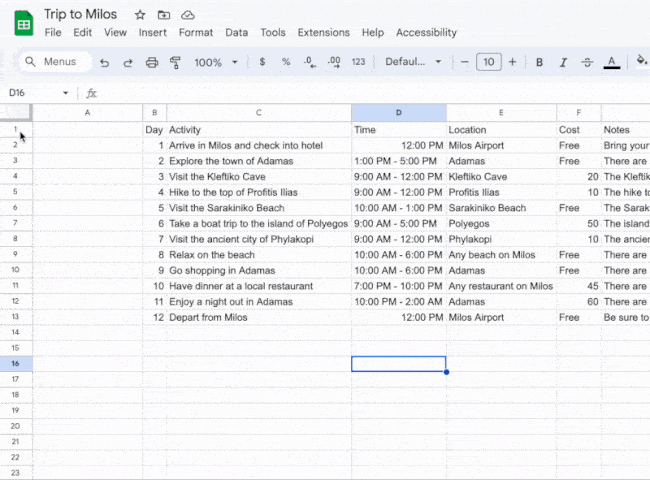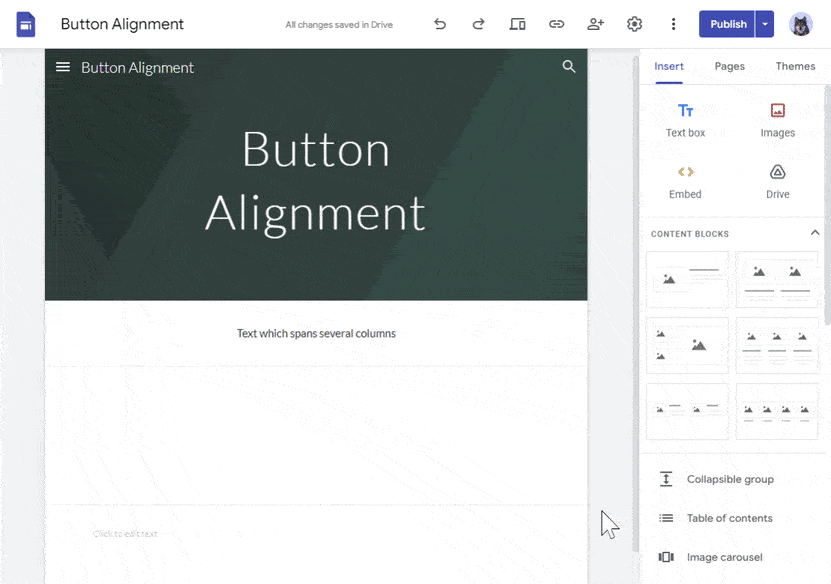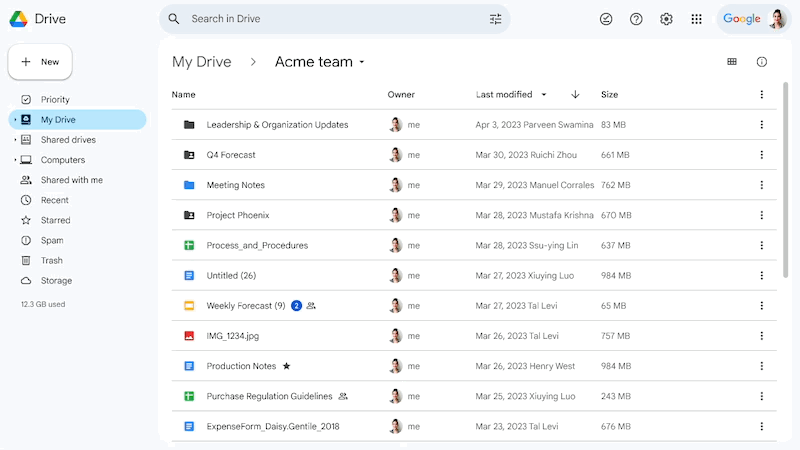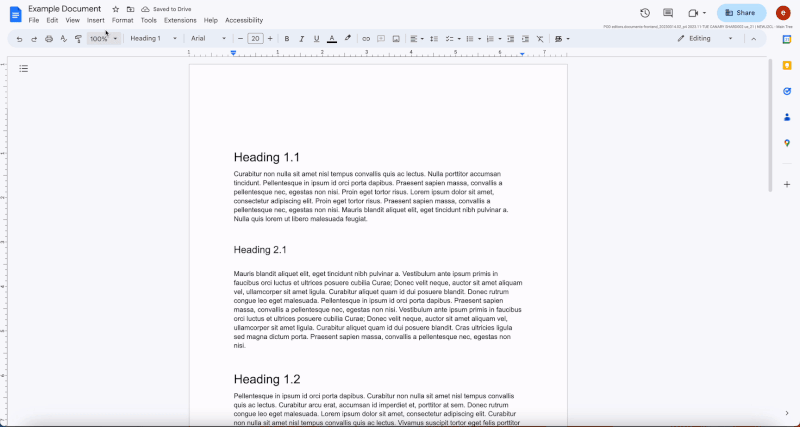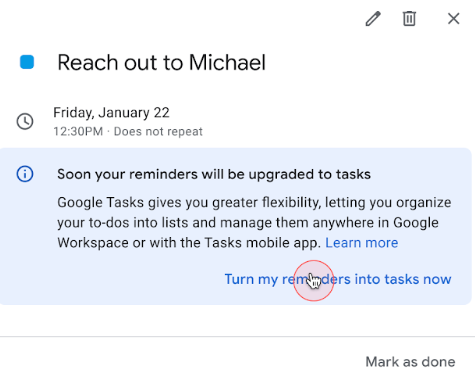Recent updates to Google Workspace apps focus on enhancements to organization and user interface. The changes are expected to roll out to Berkeley Lab on Google’s rapid release schedule. Staff can expect to see new features become available in the coming weeks ahead.
Tool discovery in Google Docs, Sheets, and Slides
An enhanced tool finder is being added to the top of Google Docs, Sheets, and Slides. You can start typing to quickly locate features or functionalities in the apps. For example, if you search “who last viewed this document,” the Activity dashboard will surface. You’ll also see suggestions for common actions if you open the tool finder immediately after creating a file.
Google Sites
Google Sites introduced features to better assist with user collaboration and design. A highly requested feature to align buttons and reduce the size to fit the label text is already available for the Lab Workspace. When multiple editors are working on a page, a cursor with the editor’s name will appear to let you know what section a person is working on. More flexibility with displaying content will also be allowed by adding page frames and adjusting the overall site width.
Google Drive
The location picker for Google Drive on the web has been updated to include a new appearance and suggestions when moving files or adding shortcuts. The one-step process for moving files, managing suggestions, and detailed error messages should help streamline organization of files and folders.
To make files quicker to find in Drive, search chips will be displayed by default below the primary search bar. Use the chips to filter files by criteria like type, owner, and the last modified date. If you’re having trouble finding files, try reviewing tips for advanced searches.
Google Docs
In Google Docs, changes to formatting for content organization features are ongoing. Properties for table of contents will be improved and displayed in a sidebar to the right of the page. You’ll have the choice to quickly select default styles, toggle page numbers, and change indentation. New customization options for tables in Docs will also appear in the sidebar, like ordering columns and allowing rows to overflow across pages.
Google Calendar & Tasks
Starting on May 22, 2023, Google Calendar Reminders will automatically migrate to Tasks for users who have not already initiated the conversion. Tasks can be accessed on the web in multiple Google apps like Gmail, Docs, Calendar, Chat, and Assistant.
- Learn how to use Google Tasks and leverage features to better organize your to-dos.
- Get started with shared tasks which allows for collaboration or assignment of items to others.
- Note: Reminders created in Keep will still be available but will no longer be displayed in Google Calendar once the migration is complete.