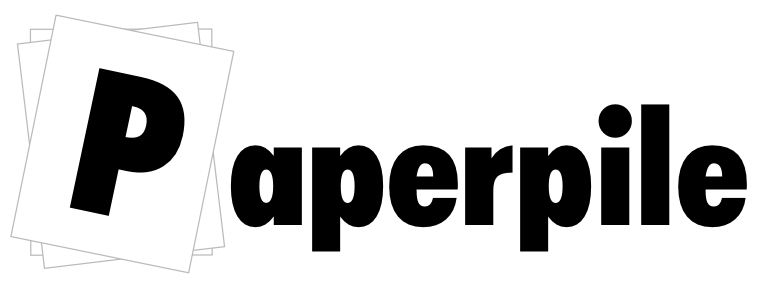Berkeley Lab has access to several strong writing, document, and citation management, or bibliographic, tools to support research.
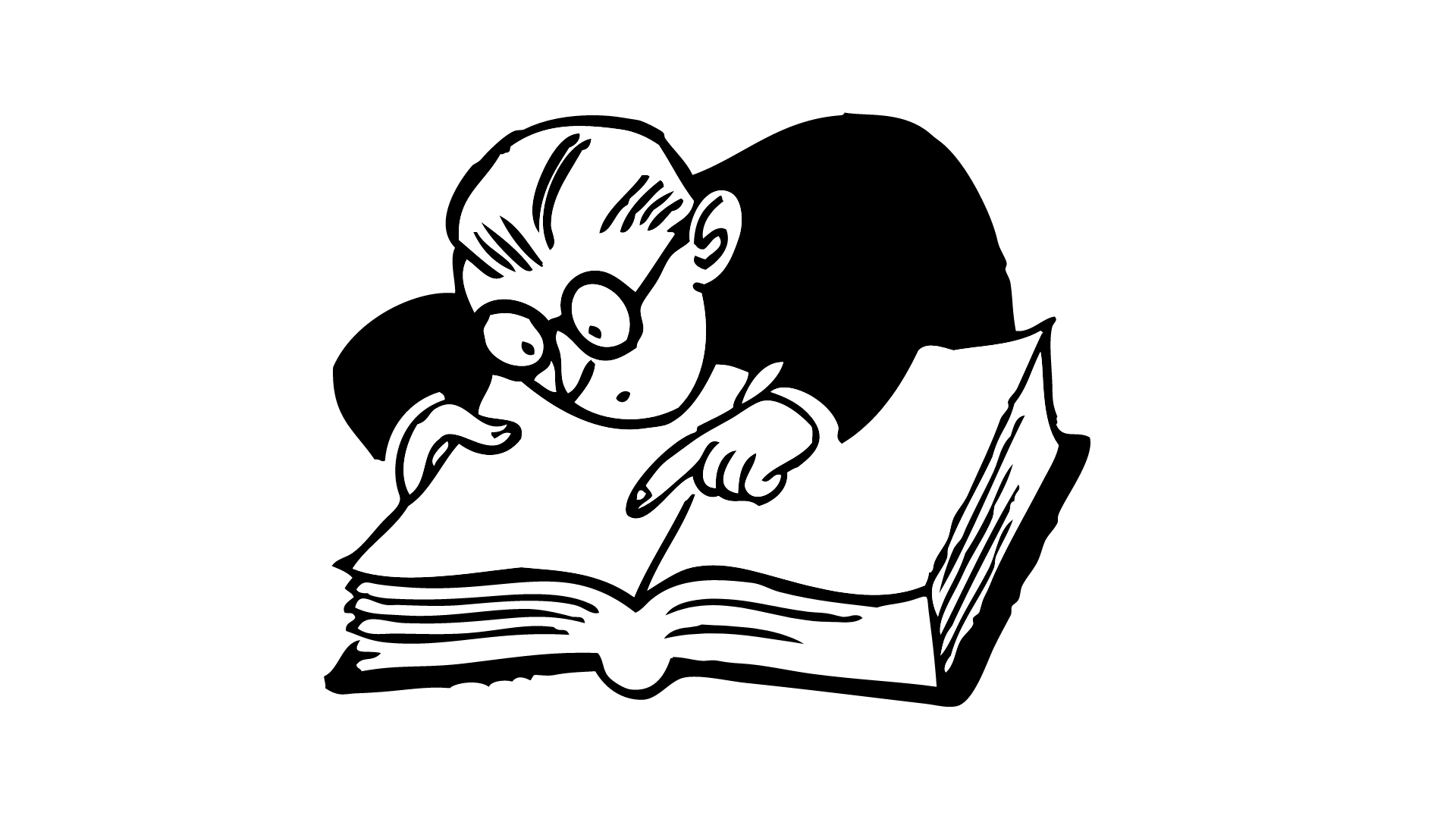
Reference managers allow you to:
- Create bibliographies quickly and automatically format in-text citations with word processing software (Word, Google Docs, Open Office).
- Collect citations as you research, and save them in a personal account.
- Add citations automatically from UC Library Search and databases without having to cut and paste or retype the information.
- Annotate citations and link them to full-text documents.
- Organize citations into folders.
Contents
Sciwheel is a reference manager to add citations and references to your work in Microsoft Word and Google Docs.
How to get it: sciwheel.com
How to get help: https://sciwheel.com/work/faq
Strengths:
- Free to current LBNL researchers and staff
- Easy to learn and use
- Accessible from any computer
- Integrates with other reference management tools
- Integrates with Microsoft Word and Google Docs with app installed
- Imports PDFs stored on your computer
Weaknesses:
- You will lose access if you leave LBNL
- Limited function when offline
- Need to authenticate with LBNL credentials
Paperpile is a simple reference manager that makes it easy to collect, organize, share, and cite your research papers in Chrome and Google apps like Drive and Docs.
How to get it: https://paperpile.com – Click “Sign In”, click “Sign in with Google”, and use your Berkeley Lab Identity credentials.
How to get help: https://paperpile.com/help
Strengths:
- Automatic Import and export of citations from BibTex, RIS, Zotero, Mendeley, and Endnote
- Automatic import of citations and papers from Google Scholar, PubMed, and arXiv
- Automatic insertion of citations within Google Docs
- Easy generation of LaTex citations
- Citations sharing and collaboration citation folders
- Citations can be exported for use in Endnote
- Microsoft Word plugin is in beta
Weaknesses:
- Chrome is the only supported browser.
Overleaf is an online collaborative scientific writing and publishing tool. It is designed to make the process of writing, editing, and producing scientific papers efficient, providing publication-ready support and templates for text, layout, graphics and formula.
Berkeley Lab IT’s Overleaf resource portal is now available: https://www.overleaf.com/org/lbl/. This portal includes templates, FAQs, and other resources to get you started.
Overleaf features include:
- Online collaboration in Rich Text or LaTeX editing. Easily switch between either mode.
- Real-time collaboration in your browser for sharing and editing projects with authorized users. You can remove collaborators at any time.
- Real-time preview of projects to review your document while editing and writing – type on the left and see your finished document on the right.
- Integrated, streamlined publishing allows you to publish immediately and directly to the journal of your choice with an integrated submission system to dozens of publishing partners.
- A Teaching Toolkit which allows you to quickly and easily create assignments on Overleaf to send out to students; these assignments can then be completed online on Overleaf and submitted back to you with a single click for marking and review.
- Ability to import LaTeX bibliographic files from Paperpile (a separate citation management tool also provided to Lab students, faculty, and staff free of charge)
How to Sign Up for an Account
Users must sign up for an account if they do not already have one and they must sign up with their Berkeley Lab Google account.
- Navigate to overleaf.com/org/lbl/ and select the SIGN UP button
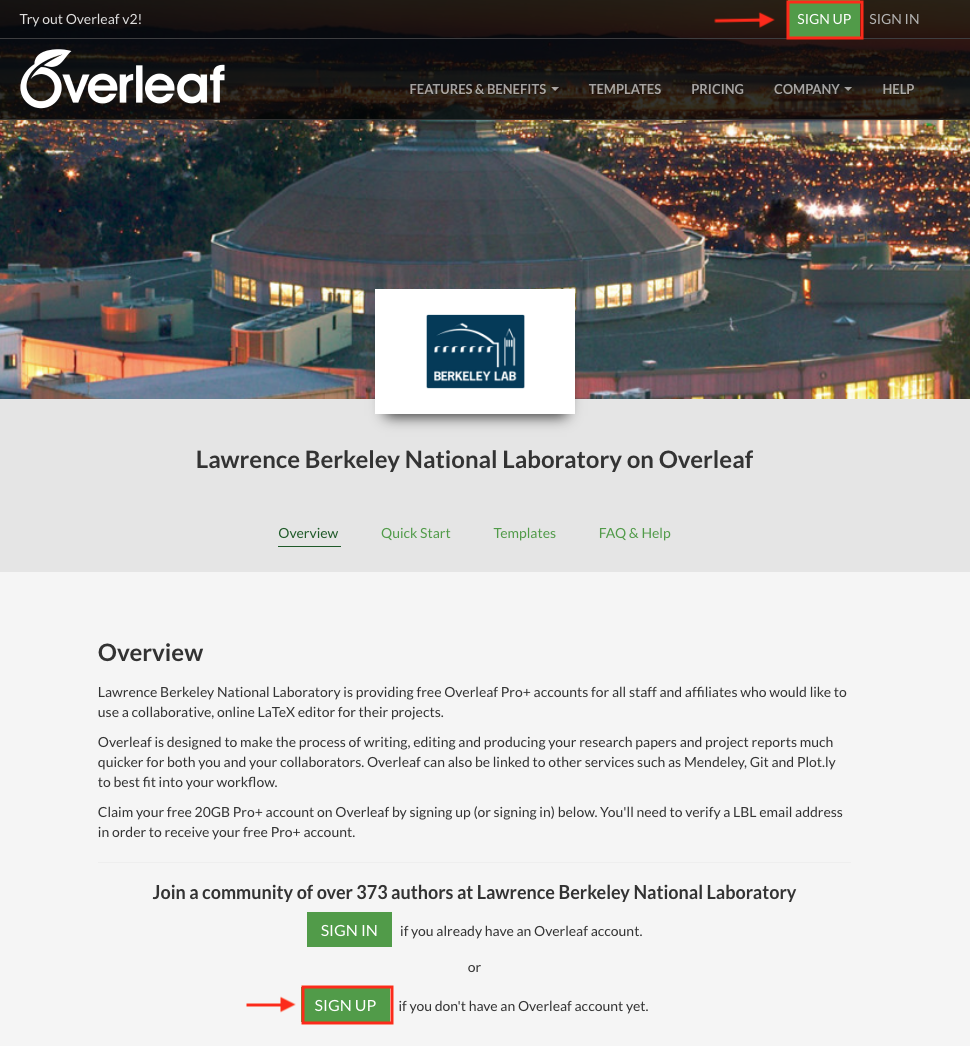
- Create your account by selecting “Sign Up with Google” button
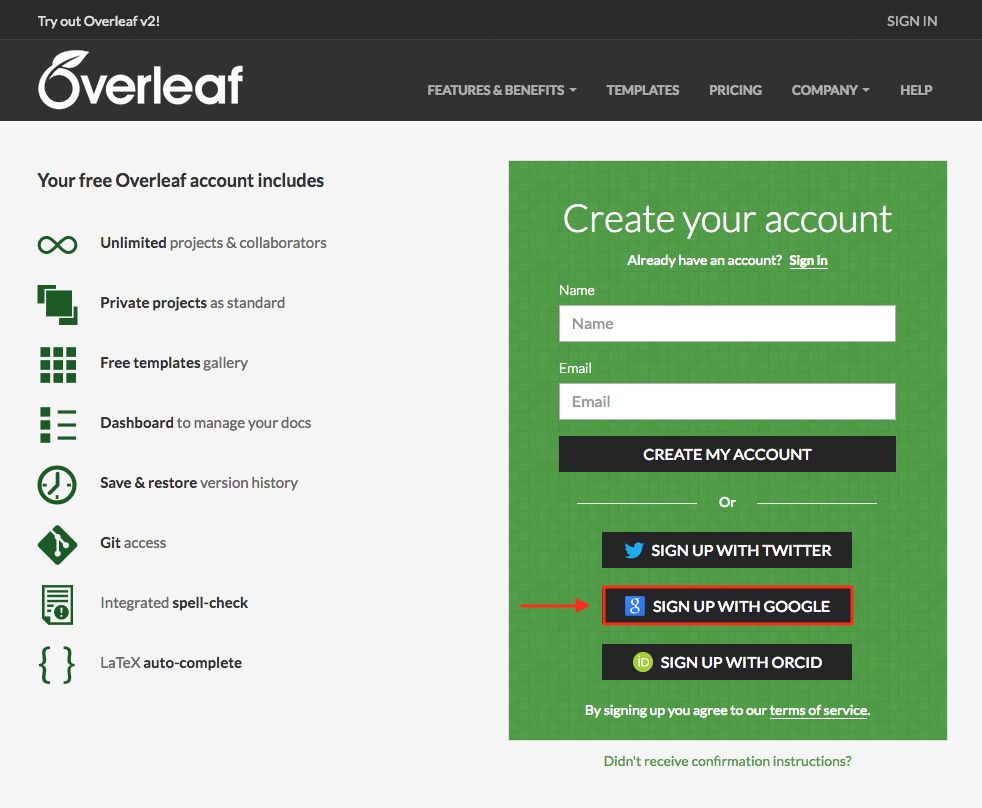
- Select your Berkeley Lab Google account
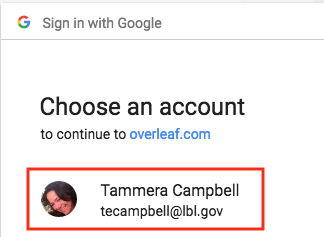
- Join the Berkley Lab Overleaf enterprise group by clicking on the “Click Here to Join” button
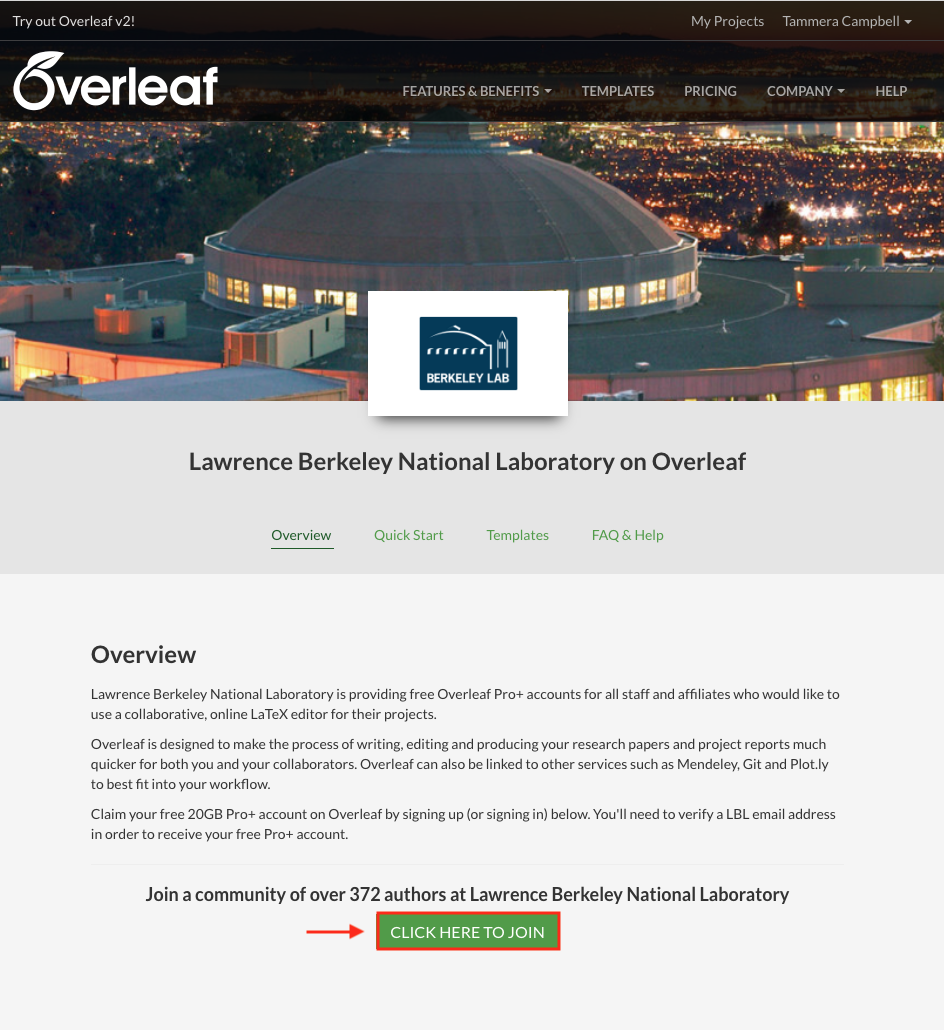
- Confirm you are signed up and signed in with “Success” notification
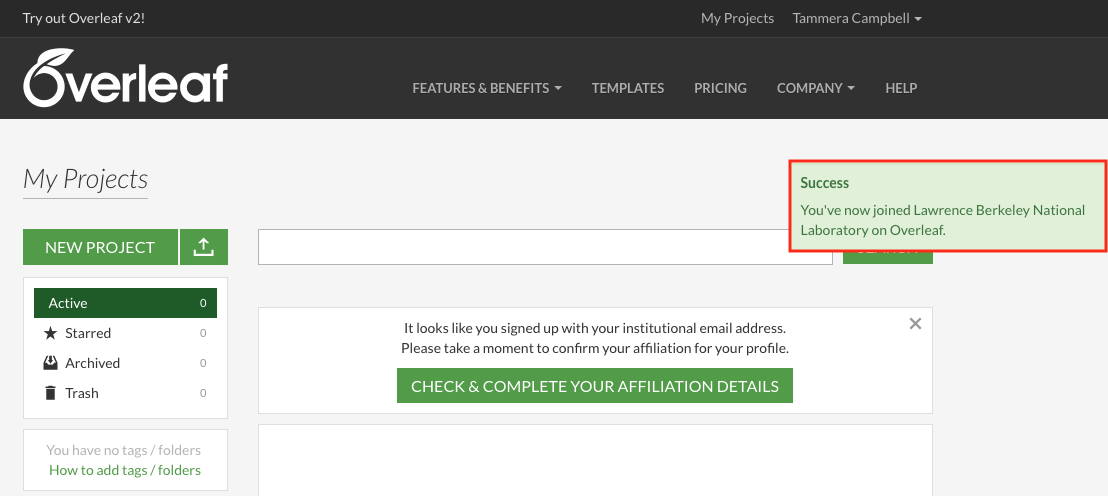
How to Sign In with an Existing Account
Using your Berkeley Lab credentials you can sign up for Overleaf by following these directions:
- Navigate to overleaf.com/org/lbl/ and select the SIGN IN button
- Login with your Lab Google account by selecting “Sign in with Google”
- Depending on whether you are already logged into Google, you may be presented with the Berkeley Lab Single Sign-On window. If so, enter your Berkeley Lab Identity credentials. If not, you will automatically be logged into LBNL’s Overleaf portal.
Additional Resources
- Berkeley Lab Overleaf Portal – https://www.overleaf.com/org/lbl/
- Official Overleaf website – https://www.overleaf.com/
- Overleaf Video Tutorial – https://www.overleaf.com/tutorial
- Free online LaTeX introductory course – https://www.overleaf.com/latex/learn/free-online-introduction-to-latex-part-1
- Overleaf Templates – https://www.overleaf.com/org/lbl/#!templates
- Overleaf FAQ & Help – https://www.overleaf.com/org/lbl/#!help
Mendeley is a reference management software available for Windows, Mac, Linux, iOS devices, and also via a web interface.
How to get it: https://www.mendeley.com
How to get help: Mendeley help guides. Also see official documentation at mendeley.com/guides.
Strengths:
- Manages not only citations, but also creates a well-managed library of your imported papers.
- Regularly syncs content between machines and with the web version, keeping you always up to date.
- Mendeley is the most social of citation managers. You can form groups to share resources and citations within your lab/study group/cohort.
- Integrates with MS Word for easy inserting of citations/bibliographies.
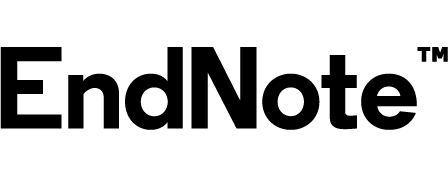
EndNote is a reference manager that helps you save time formatting citations, so you can focus on your research. Software is available for Windows and Mac OS where all data is saved to your computer. A web-based interface is also available and called EndNote Web.
How to get it:
- See the Berkeley Lab IT software.lbl.gov site for ordering information.
- EndNote Web is free at myendnoteweb.com
How to get help: https://support.clarivate.com/Endnote
Strengths:
- Allows greater customization of output styles and import filters.
- Stored data can be accessed without an Internet connection.
- Some library catalogs and databases can be searched directly from within the EndNote interface.
Weaknesses:
- Have to pay for it.
- Hard to switch between multiple computers.
- Can’t share libraries with other users.

Zotero is a free, easy-to-use tool to help you collect, organize, cite, and share research. Zotero is available as desktop software and as a browser plugin. Citations are saved on your computer and to the Zotero server, and may be synced across devices.
How to get it: https://www.zotero.org/download/. Options to download “Zotero for Firefox” or “Zotero Standalone” with Chrome, Firefox, or Safari browser plugins.
How to get help: https://www.zotero.org/support
Strengths:
- Easy to access and use from within Firefox (Zotero for Firefox), or Desktop and either Chrome, Safari or Firefox (Zotero Standalone); importing citations can be accomplished with one click.
- Share citations with other users and the public using the Groups feature.
- Excellent for capturing information about web resources. Allows you to save and annotate websites.
- You can save attachments to Zotero’s server or your personal computer.
Weaknesses:
- Use on more than one computer requires syncing; not designed for use on public or shared computers.