By Tap L

Passwords are a key part of keeping Berkeley Lab accounts safe. We’ve all been there, trying to remember our password, forgetting it, and having to reset it. Let’s talk about the common types of passwords at the Lab, AD and LDAP, and how to manage them.
What are AD and LDAP passwords?
- Berkeley Lab Identity (LDAP) passwords are used for Lab email, training, LETS, FMS/eBuy, VPN, and many other common Lab web services.
- Active Directory (AD) passwords are used for accessing Lab network storage like condo-storage and logging into a Windows computer that is configured to use AD.

So, remember the Active Directory (AD) password is not the same as the Berkeley Lab Identity password (LDAP). They are two separate systems.
How do we update or reset LDAP and AD passwords?
- To reset or update your Berkeley Lab Identity account password (LDAP) because you forgot it or it has expired (but still within 10 days after expiring), follow the instructions in the IT FAQ – How to Update/Reset Email (LDAP) Password.
- To reset or update your Active Directory (AD password) because you forgot it or it has expired, follow the instructions in the IT FAQ – AD Password and Account Management.
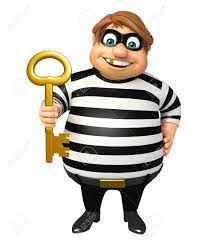
Can we make the LDAP and AD passwords the same?
- Technically, you can use the same passwords, but this is bad security practice. IT strongly recommends using different passwords for each of your accounts.
- If a thief gains access to one of your passwords, it means they will have access to both your LDAP and AD account. So, we must be good Lab stewards and make it a bit harder for them to steal your information.
Technical Support
The IT Help Desk provides technical computer support for Berkeley Lab.
- Chat with IT Mon – Fri, 8am – 5pm PT. Click the chat icon
 in the bottom right or navigate to go.lbl.gov/itchat.
in the bottom right or navigate to go.lbl.gov/itchat. - Email help@lbl.gov.
- Submit a ticket at help.lbl.gov.
View Cyber Security safety tips to learn more.
Continue reading IT News.

