
As of July 21, 2023, Sophos is no longer supported and is discontinued at Berkeley Lab. If you don’t have CrowdStrike installed, the Lab’s new antivirus software, your system is no longer fully protected, and you might encounter Sophos error messages (see examples below).
Fix the errors and ensure work devices remain protected by upgrading to CrowdStrike today:
Sophos is automatically removed from your system during the CrowdStrike installation, further simplifying the transition process.
Examples of Sophos Errors
macOS
On a macOS system you might see an “x” on top of the typical Sophos icon in your desktop menu bar, indicating an issue with the software.
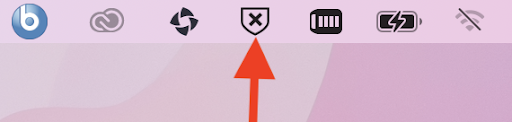
Attempts to update Sophos on a Mac will fail since the software is no longer supported by the developers.
Windows
On a Windows system you might see a red “x” icon on the Sophos logo in the system tray area to indicate a problem with the antivirus software.

Automated or manual attempts to update Sophos on Windows will also fail since the software has reached the end of its official support lifecycle.
Resources
- Step-by-step guide: Install CrowdStrike
- Learn more: About CrowdStrike
- Common Q&A: CrowdStrike FAQ
Contact the IT Help Desk at help@lbl.gov for other questions related to CrowdStrike.

