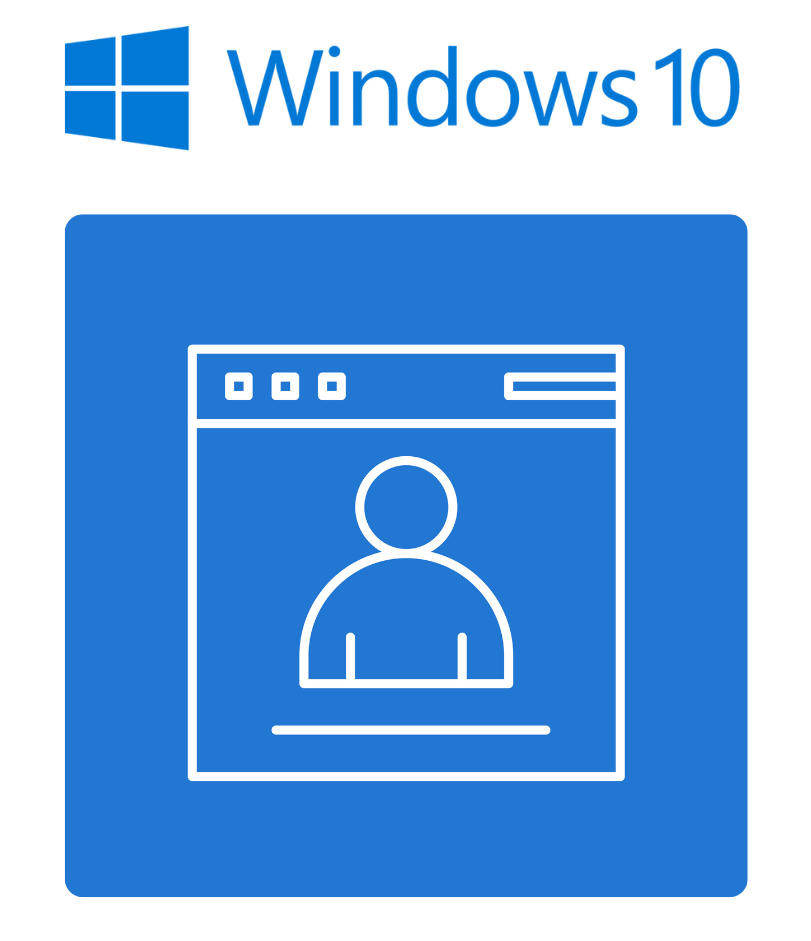
Windows computers issued by Berkeley Lab IT will either use an Active Directory or a Local User account. They are different but are both used for logging into Windows computers. In this article, we explain the difference between the two systems and provide guidance in case you need to reset or update your passwords.
What are AD and Local User Accounts?
- Active Directory (AD) accounts are used for accessing Lab network storage like Condo-storage and logging into a Windows computer that is configured to use AD.
- Local User accounts are used for stand-alone Windows computers that the passwords are specifically configured on.
How do we update or reset AD or Local User account passwords?
- To reset or update your Active Directory (AD) password, follow the instructions on AD Password and Account Management
- To reset or update your Local User account password:
- If you know your current password and can log in to the computer, follow the instructions on Change Local User Account Password
- If you do not remember the password or cannot log in, follow these instructions – Local User Account Password Reset
Can I make the AD, LDAP, and Local User account passwords the same?
- Technically, you can use the same passwords, but this is a bad security practice. IT strongly recommends using different passwords for each of your accounts.
- If a thief gains access to one of your accounts, it means they will have access to your AD, LDAP, and Local User accounts. So, we must be good Lab stewards and exercise good security practices.

