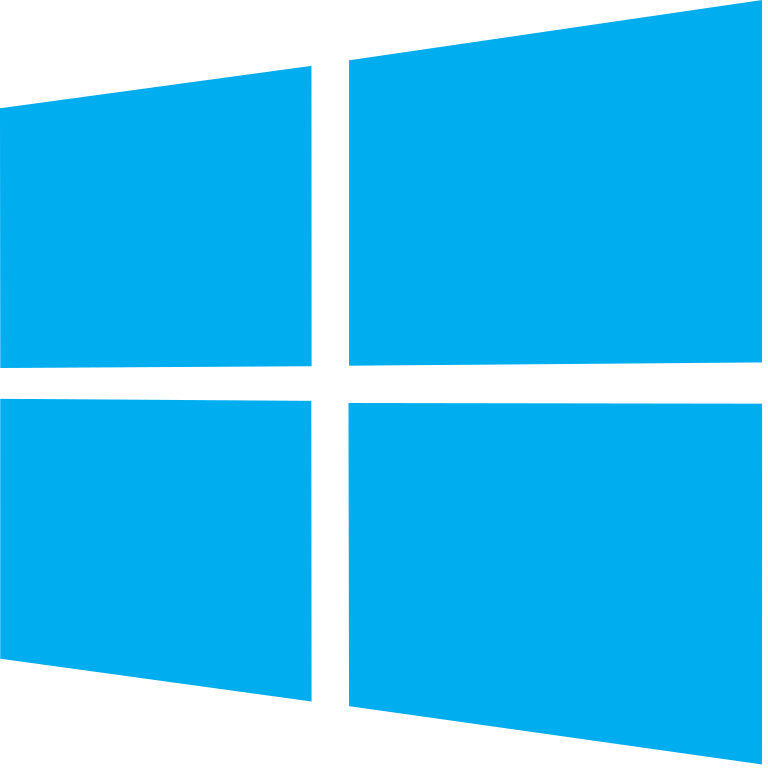
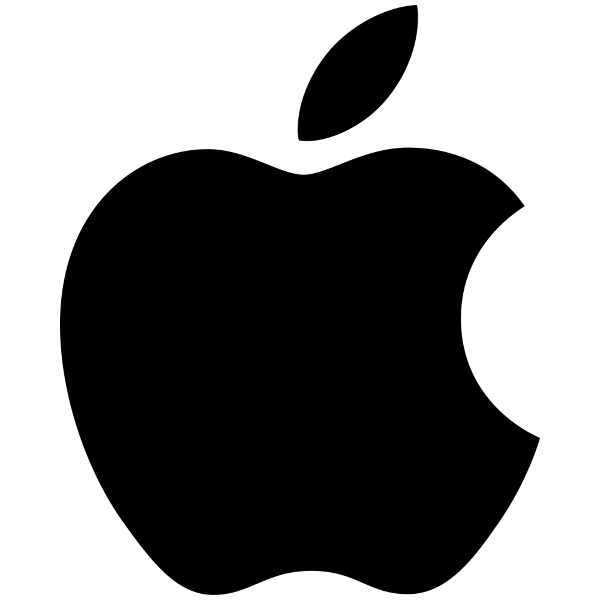
This is a reminder for Berkeley Lab users regarding end of support for the following operating systems:
- Windows 7
- Windows 8.1
- Windows Server 2012 R2
- Windows 10 version 21H2
- Windows 11 version 21H2
- macOS 11 Big Sur and older
Outdated operating systems increase the security risk for the Lab and must be upgraded or replaced. Systems deemed as security risks may be blocked with no prior warning from accessing the Lab network.
How to check the operating system version:
- For Windows, select Start > Settings > System, then select About.
- For Macs, select the Apple menu in the upper-left corner of your screen, then choose About This Mac.
Windows 7 and Windows 8.1
- Upgrade the operating system and update all applications to a compatible version that will run under Windows 10 Pro version 22H2 or Windows 11 Pro version 22H2 or newer.
- Purchase a new or repurposed computer (based on needs and assessment) and update all applications to a compatible version that will run under Windows 10 or Windows 11.
- Fill out the Windows 7 exception request for Windows 7 or Windows 8.1 exception request form for Windows 8.1 if you believe you cannot upgrade due to legacy applications. Lab IT will assess the machine for a solution.
Windows Server 2012 R2
After October 10, 2023, Microsoft will end support for Windows Server 2012 R2. Recommended options:
- Upgrade the operating system and update all applications to a compatible version that will run under Windows Server 2016, 2019 or 2022.
| Operating System | Mainstream End Date | Extended End Date |
| Windows Server 2016 | Jan 11, 2022 | Jan 12, 2027 |
| Windows Server 2019 | Jan 9, 2024 | Jan 9, 2029 |
| Windows Server 2022 | Oct 13, 2026 | Oct 14, 2031 |
- Purchase a new or repurposed computer (based on needs and assessment) and update all applications to a compatible version that will run under Windows Server 2016, 2019, or 2022
- Fill out this exception request form if you believe you cannot upgrade due to legacy applications and must run Windows Server 2012 R2. Lab IT will assess the machine for a solution
Windows 10 version 21H2 and 11 version 21H2
- Update the operating system and update all applications to a compatible version that will run under Windows 10 Pro version 22H2 or Windows 11 Pro version 22H2 or newer.
- To update Windows 10 or 11, go to Start Menu > Settings > Update & Security > Windows update
macOS 11 Big Sur and older versions
- See Recommended Steps Before Upgrading to MacOS Sonoma
- Upgrade the operating system and update all applications to a compatible version that will run on macOS 14 Sonoma.
- Purchase a new or repurposed computer (based on needs and assessment) and update all applications to a compatible version that will run on macOS 14 Sonoma.
If you have any further questions, contact the IT Help Desk.
- Chat with IT Mon – Fri, 8:00 a.m. – 5:00 p.m. PT at go.lbl.gov/itchat
- Email help@lbl.gov
- Submit a ticket at help.lbl.gov
- Call (510) 486-4357 (xHELP)

